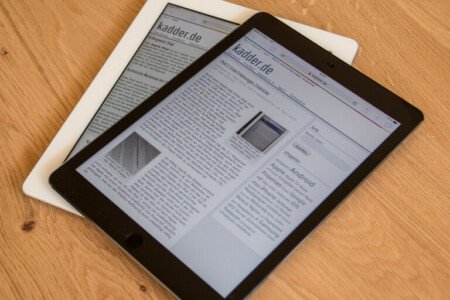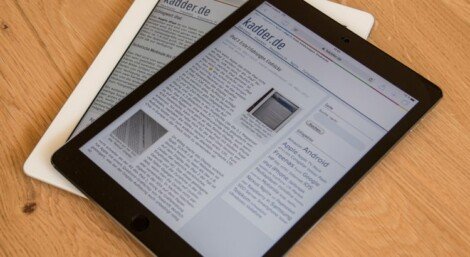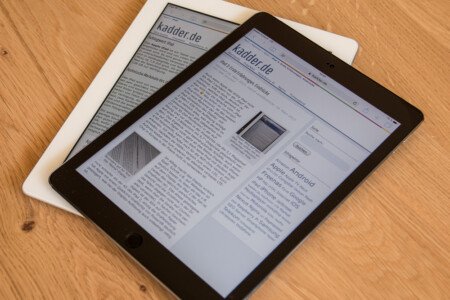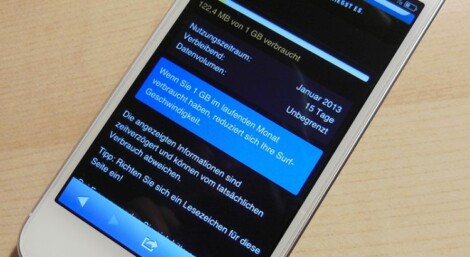Mit dem Macbook Pro 2016 hat Apple nach langer Wartezeit Ende Oktober 2016 neue Macbooks vorgestellt. Nachdem mein Macbook Air von 2012 meinen aktuellen Anforderungen nicht mehr erfüllt, gibt es jetzt die Möglichkeit eines direkten Vergleichs.

Die größte Neuerung verbirgt sich jedoch in den Schnittstellen. Dies zeichnete sich schon beim Macbook 12 ab, welches mit einem einzigen USB-C-Anschluss auskommen muss. Bei der 2016er Macbook Pro Generation setzt Apple jetzt wieder auf USB-C als Steckerformat, verwendet jedoch statt USB als Übertragungsstandard Thunderbolt 3. Je nach Variante gibt es bis zu vier dieser Anschlüsse, die von zwei „Alpine Ridge“-Controllern angesprochen werden. Apple hat die Ports zudem so konfiguriert, dass jeder Anschluss zum Laden verwendet werden kann und die selben Standards unterstützt.
Nachteil: will man bisherige Hardware anschließen, die noch nicht über ein Kabel mit dem neuen Standard verfügt, benötigt man einen Adapter. Kauft man diese Adapter direkt bei Apple, ist dies durchaus noch einmal eine Investition im dreistelligen Bereich – immerhin hat Apple bis Ende des Jahres die Preise für einige wichtige Adapter (wie USB-C zu USB-A) deutlich im Preis reduziert. Sinnvoller aus Kundensicht wäre es jedoch gewesen, wenn zumindest der einfache Adapter zum Anschluss bisheriger USB-Geräte den neuen Macbook Pros beiliegen würde.

Wie bisher kommt das Prozessor-Portfolio von Intel, im 13-Zoll-Macbook ist die größte Konfigurierbare CPU ein 3,3 GHz Dual-Core Core i7 Prozessor mit einem maximalen Boost-Takt von bis zu 3,6 GHz. Da zwischen dem langsamsten und dem schnellsten Prozessor nur 300 MHz Takt aber 240,-€ Preisunterschied liegen, habe ich mich für die kleinste CPU aber den mit 16 GB vollen RAM-Ausbau sowie die 512 GB große SSD entschieden.
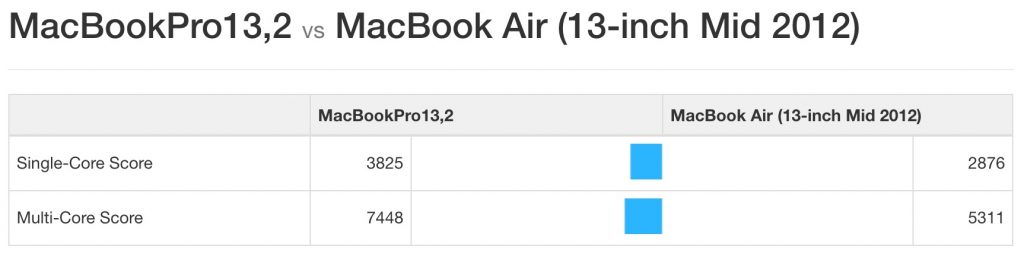
Touchpad: größer ist besser (?)
Bei der Touchpad-Größe setzt Apple neue Maßstäbe: die Eingabefläche nimmt gut die hälfte der Handballenauflage ein und ist wie bei den Vorjahresmodellen mit der Taptic-Engine versehen, bei der keine physikalische Taste bewegt wird, sondern der Klick simuliert wird. Das fühlt sich erstaunlich echt an, wer ein iPhone 7 besitzt kennt diesen Effekt bereits vom Home-Button. Da es zu Problemen führen würde, wenn das Touchpad die Handballen beim Tippen erfasst, hat Apple hier eine softwareseitige Erkennung realisiert. Wie immer bei den Apple-Touchpads sind die Eingaben sehr angenehm und präzise, Fehleingaben treten nicht auf.
Touchbar: die Revolution?

Ob die Touchbar ein sinnvolles Eingabeinstrument wird, ist derzeit noch offen – vieles steht und fällt mit dem Support durch die Anwendungsentwickler, die das neue Systeme sinnvoll einsetzen müssen. Vor diesem Hintergrund wäre es auch sinnvoll, wenn Apple seine Tastaturen entsprechend um ein Modell mit Touchbar erweitert. Damit könnten auch Nutzer, die einen iMac verwenden, von der neuen Tastatur-Erweiterung profitieren. Bisher ist die Touchbar ein nettes Gimmick, aber noch kein Must-Have-Feature.
Weitere Besonderheiten
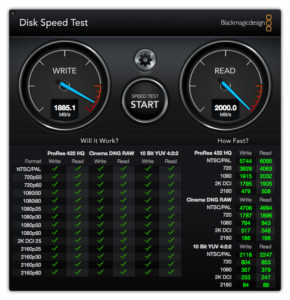
Beim Display setzt Apple nach wie vor auf ein Retina-Display mit einer nativen Auflösung von 2.560×1.600 Pixel, auf dem eine nutzbare Fläche von 1.440×900 Pixel dargestellt wird. OLED ist noch kein Thema, dafür unterstützt das Display den erweiterten Display-P3-Farbraum, den auch schon die Anzeige des iPhone 7 verwendet. Die Farben sind allgemein sehr kräftig und der Schwarzwert sehr gut (gerade auch im Vergleich mit dem 2012er Macbook Air). Die maximale Helligkeit soll ausreichen um auch unter freiem Himmel arbeiten zu können – überprüfen konnte ich das noch nicht, weil die Witterung Ende November nicht gerade dazu einlädt, im Biergarten zu arbeiten.
Fazit
Wer ein aktuelles Macbook Pro hat, braucht nicht auf das 2016er-Modell wechseln. Ebenso ist das neue Macbook Pro nicht für alle gleichermaßen geeignet, es gab z.B. viel Kritik über die fehlende Möglichkeit mehr als 16 GB RAM zu konfigurieren. Wer jedoch ein wirklich gutes Gerät für Unterwegs sucht, ist hier aus meiner Sicht gut bedient. macOS skaliert anders als Windows 10 in den meisten Anwendungen ohne Probleme passend auf die hohe Auflösung, sodass hier keine Probleme entstehen und das Display sinnvoll genutzt werden kann. Mit 16 GB RAM und dem vollwertigen Prozessor ist für die meisten Lebenslagen genug Power vorhanden, um nicht an den Ressourcen zu scheitern.
Bleibt der Preis: mit gut 2.000 EURO Einstiegspreis für die Variante mit Touchbar (dann mit 256 GB SSD und 8 GB RAM) ist das Macbook Pro 2016 keine günstige Anschaffung. Hier muss jeder für sich selbst entscheiden, anscheinend ist die Nachfrage da: derzeit (26.11.2016) gibt Apple auf der Webseite eine Lieferzeit von 3-4 Wochen an.