Da mir mein Raspberry Pi für einige Aufgaben zu langsam war, musste etwas schnelleres, aber dennoch stromsparendes her: ein Cubietruck bzw. Cubieboard 3 war die Lösung für mich.
Der Vorteil: durch einen Dualcore Allwinner A20 Cortex A7 SoC mit 1 GHz sowie 2 GB RAM hat das Cubietruck-System deutlich mehr Leistung als der Raspberry Pi. Für den Einsatz mit BitTorrent Sync ist der SATA-Port ideal: in meinem Fall habe ich eine Hitachi HDD mit einem Terabyte angeschlossen.

Das Cubieboard 3 bzw. Cubietruck ist wie alle ARM-basierten Mini-PCs sehr genügsam, was den Stromverbrauch angeht. Zwar wird ein Netzteil mit 15 Watt empfohlen beim Einsatz einer Festplatte, das Apple-Netzteil vom iPad 3 mit 10 Watt schafft es aber, das System stabil zu betreiben.
Als Betriebssystem setze ich auf Cubieez Server in der aktuellen Version 1.5 – der RAM-bedarf ist per Default sehr niedrig, ideal um weitere Dienste auszuführen.
TVHeadend 3.4 auf Cubietruck

Wer tvheadend aus dem aktuellen GIT-Repository selbst bauchen will, muss dafür nur die folgenden Schritte durchführen:
- Den aktuellen Stand von GitHub herunterladen und entpacken
- In dem Verzeichnis tvheadend-master ./configure starten. Dabei werden wahrscheinlich alle möglichen Pakete nicht gefunden, die man nach installieren muss. ./configure einfach so lange wiederholen, bis keine Pakete mehr fehlen.
- Als letztes ./Autobuild.sh -t debian im tvheadend-Verzeichnis ausführen. Dabei wird eine .deb-Datei im übergeordneten Verzeichnis erstellt, die dann mit dpkg -i tvheadend-*.deb installiert werden kann.
Bei meinem letzten Versuch mit dem aktuellen Stand vom 26. Mai 2015 hatte das erstellte Paket keine Versions-Nummer – das ist aber soweit unproblematisch, ausführen ließ es sich trotzdem. Das das auf jedem System funktioniert ist natürlich nicht garantiert.
Aufrufen kann man die Konfiguration dann über den tvheadend-Standard-Port: http://localhost:9981, bzw. „localhost“ durch die IP des Cubietruck ersetzen.
Update 01.09.2015: tvheadend 4.0.x erschienen
Bereits im Mai 2015 ist die neue tvheadend-Version mit der Versionsnummer 4.0 erschienen. Im Wesentlichen funktioniert die neue Version wie die bisherige – nur das Transcoding ist aktuell noch nicht in allen Versionen integriert und klappt unter Mac OS X noch nicht. Wie bisher kann tvheadend dazu verwendet werden, ein Fernsehsignal von einem DVB-C-, DVB-T- oder IPTV-Signale im Netzwerk weiter zu verteilen.
Nachdem tvheadend installiert ist, entspricht die Einrichtung der auf dem Raspberry Pi. Das Ergebnis: statt ~90% CPU-Auslastung durch tvheadend auf dem (übertakteten) Raspberry Pi braucht tvheadend auf dem Cubietruck nur gut 30% CPU-Leistung.
BitTorrent Sync auf Cubietruck
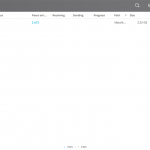
Nach erfolgreicher Installation von BitTorrent Sync kann man unter http://ip-adresse-des-cubietruck:8888 die BitTorrent-Sync-Oberfläche aufrufen und Verzeichnisse die synchronisiert werden soll hinzufügen. Wenn man auf die Dateien aus dem Internet zugreifen will muss man zusätzlich noch Owncloud oder Seafile installieren.
Fazit Cubietruck
Zwar nutze ich derzeit die Möglichkeiten des Cubietruck noch nicht komplett aus (dank des HDMI-Anschluss und des IR-Ports ließe sich auch ein Mediacenter darauf aufbauen), für meine Ansprüche und mein Ziel, einen tvheadend- sowie BitTorrent-Sync-Server mit möglichst wenig Stromverbrauch zu bekommen ist der Cubietruck allerdings ideal. Da das Betriebssystem auf Micro-SD-Cards abgelegt ist werde ich in Zukunft noch ein wenig experimentieren – und die einmal eingerichtete „wichtige“ SD-Card immer gegen andere tauschen.
Wer den Einstieg in die Welt der ARM-Mini-PCs sucht und mit einem Raspberry Pi starten will findet hier die passenden Angebote: Raspberry Pi bei Amazon kaufen. Wer dagegen direkt auf einen Cubietruck aufsetzen will, bekommt mittlerweile auch diesen für 115,- Euro mit Netzteil bequem bei Amazon.:



Hallo Falk,
interessantes Projekt. Laufen Deine Aufzeichnungen über tvheadend rückenfrei – insbesondere die HD-Aufzeichnungen?
Das würde mich auch interessieren. Will einen 2x DVB-C-Server mit tvheadend und 2,5″-Sata-Platte aufmachen. Gerade gleichzeitige Aufnahme + Streaming wären mir wichtig. Bittorrent oder sonstiges will ich erstmal nicht, nur einen reinen TV-Server.
Puh, da bin ich etwas überfragt: müsste dafür einen zwei DVB-Stick konfigurieren. Doppeltes Streaming ging zumindest auch mit einem Raspberry Pi, da sollte der Cubietruck auch ausreichen.
Dann antworte ich mir, falls es noch Jemand interessant findet:
Habe 2x Sundtek DVB-C Adapter an einem passiven USB-Hub und 1x Cardreader/OSCam am zweiten USB-Port vom Cubie. Sowie eine 2,5″ SATA Festplatte für Aufnahmen. Befeuert wird alles mit einem 12,5W Netzteil (http://www.amazon.de/gp/product/B00GUSHNW4). Es funktioniert: Aufnahme von ARD HD und Pro7 HD gleichzeitig + Streaming von Sat1 HD auf den HTPC. Da sind beide Kerne vom Cubie aber auch ziemlich ausgelastet: 65% – 90%. Aussetzer konnte ich weder bei den Aufnahmen noch bei den Streams beobachten. Mehr brauche ich gar nicht.
1x DVB-C und Cardreader am passiven Hub hat lustigerweise nicht funktioniert, nach ein paar Stunden hat OSCam die Verbindung zum Cardreader verloren und erst ein Cubieneustart konnte das beheben.
Die Umschaltzeiten sind auch sehr gut: 1-2sek. Timeshift funktioniert mit TVHeadend leider nicht zuverlässig, aber das liegt am Programm und nicht am Cubie.
Fazit: als kleiner TVServer ist der Cubie für meine Ansprüche definitiv zu gebrauchen!
Klasse – das klingt genau nach dem, was ich auch gerne realisieren würde.
Ich bin leider nicht über den Punkt
sudo apt-add-repository http://apt.tvheadend.org/stable
hinaus gekommen. Hier erhalte ich die Fehlermeldung:
„apt-add-repository: command not found“
Wenn ich dann
apt-get install tvheadend eingebe, erhalte ich folgende Fehlermeldung.
„unable to locate package tvheadend“
Würde mich über einen Tipp freuen bzw. würde mich sehr interessieren wie du tvheadend ans Laufen bekommen hast.
Hallo Falk,
ich würde gerne eine aktuelle Version von tvheadend auf einem CT-Image mit aktuellem Kernel testen.
Ich bin aber wohl ein bisschen zu blöd das entsprechende tvheadend-Paket zu bauen. Könntest du noch einmal eine kurze Abfolge der abgesetzten commands posten welche nötig waren um das tvheadend 3.4 Paket zu bauen? Das funktioniert bei mir aktuell nämlich ganz hervorragend.
Gruß
seppel
Ich werd das heute Abend vielleicht mal angehen und dann den Beitrag entsprechend aktualisieren. Eigentlich ist es nicht so kompliziert, habe es aber auch ewig nicht mehr gemacht – läuft aktuell soweit alles bzw. benutze eh die meiste Zeit Netflix.
So, habe die Anleitung noch Erweitert – hoffe das hilft dir weiter! Wenn es Fragen gibt immer her damit, die größte Mühe hatte ich, alle Pakete zu installieren (jeweils in der -dev-Version), die tvheadend braucht damit es durchläuft.
Super! Danke dir!