Wer eine Action-Cam für Outdoor-Aufnahmen sucht, landet meist bei den teuren GoPro-Modellen – es gibt jedoch auch günstige Alternativen wie die SJ4000 WiFi, die über einige interessante Funktionen verfügt. Dies stelle ich in diesem kurzen Hands-On-Test vor.

Ich persönlich nutze die Kamera eher als „immer-dabei“-Kamera im Urlaub, die auch mal etwas wegstecken kann und nicht gleich mit dem ersten Kontakt mit Wasser oder Staub Schaden nimmt, ein Smartphone ist ja doch eher empfindlich.
Lieferumfang der SJ4000
Für das Geld bekommt man ein gut gefülltes Paket, welches neben der Kamera selbst noch allerlei Zubehör beinhaltet. Folgende Teile befinden sich in der Packung der SJ4000 Wifi:
- Wasserdichtes Gehäuse (bis 40 Meter)
- Adapter für Objektivgewinde
- Verschiedene Halterungen, u.a. für den Gürtel oder Fahrradlenker
- Ein Akku mit 900 mAh – es gibt auch stärkere Akkus bei Amazon
- Ein passendes USB-Ladegerät
Bedienung der SJ4000
Die SJ4000 verfügt über wenige Tasten: ein Ein-/Ausschalter an der Vorderseite, ein „OK“-Button an der Oberseite der auch die Aufnahme startet sowie zwei Tasten an der Seite, mit denen durch die Menüs geblättert werden kann. Alle diese Tasten sind auch erreichbar, wenn sich die Kamera im wasserdichten Gehäuse befindet.
Die Bedienung selbst ist übersichtlich, mit Druck auf die „OK“-Taste können die Betriebsmodi („Video“, „Foto“, „Wiedergabe“ und „Einstellungen“) gewechselt werden. Ist WiFi aktiviert, kann man die Kamera auch einfach über eine App steuern, die für iOS und Android verfügbar ist – dies ist praktisch, wenn man sie zum Beispiel aussen am Auto befestigt hat und die Aufnahme starten will oder den Betriebsmodus auf 720p60 ändern will. Dadurch lassen sich Zeitlupen erstellen, wenn man das Material im Nachhinein mit normaler Geschwindigkeit abspielt.
Aufnahme mit SJ4000
Am häufigsten wird man Videos mit der Einstellung 1080p30 aufnehmen, also in Full-HD (1.920×1.080) mit 30 Bildern pro Sekunde. Ebenfalls wird die Aufnahme in 1.280×720 mit 60 Frames per Second unterstützt – praktisch für schnelle Bewegungen, die man hinterher etwas verlangsamen will. Ebenfalls wird die Aufnahme von Fotos unterstützt, dabei sind maximal 16 Megapixel möglich. Gespeichert wird all das auf Micro-SD-Speicherkarten mit maximal 32 Gigabyte.
Mit einer solchen 32 Gigabyte Speicherkarte sind Aufnahmen von über 3 Stunden in Full-HD möglich – der Akku hält jedoch nur gut 90 Minuten durch. Praktisch: im Auto kann man die Kamera während der Aufnahme am Zigaretten-Anschluss mit einem entsprechenden Adapter während der Aufnahme laden. Damit kann man die SJ4000 auch als Dash-Cam verwenden, wobei sie je nach Farbgebung schon recht Auffällig ist. Ein paar zusammengeschnittene Beispiel-Szenen:
Alternativen zur SJ4000
Auch wenn die SJ4000 viele spannende Funktionen bietet und allgemein gute Aufnahmen ermöglicht, gibt es doch Nachteile: so gibt es zwar einen 60 FPS-Modus, dieser arbeitet aber mit „doppelten“ 30 FPS und ermöglicht damit kein flüssiges Abspielen bei reduzierter Geschwindigkeit. Auf Youtube gibt es entsprechende Vergleichsvideos mit der SJ6000, die dieses Problem nicht haben. Ob ein mögliches Firmware-Update für die SJ4000 dies beheben kann ist offen – bisher gibt es kein entsprechendes Update.
Ebenfalls angekündigt wurde die SJ5000, die bessere Bildqualität und zum Beispiel einen 1080p60-Modus bieten wird. Allerdings ist noch kein Preis bekannt – nur das die SJ5000 in drei verschiedenen Varianten erscheinen soll.
SJ4000 Wifi: Fazit
Für meine Zwecke – nämlich auch mal unterwegs ein Video in der „klassischen“ Action-Cam-Optik aufnehmen zu können – ist die Kamera optimal. Durch die geringe Größe eignet sie sich gut als „immer-dabei“ Kamera, auch wenn man natürlich meist auch in Smartphone dabei hat, welches ebenfalls gute Videos aufnehmen kann.
Weitere Vorteile: der wechselbare Akku sowie das wasserdichte Gehäuse – damit braucht man sich auch im Regen oder im Wasser keine sorgen machen, dass die Kamera leidet. In Zukunft werde ich die Kamera auch mal mit zum Skifahren oder zum Baden nehmen und den Artikel hier dann updaten. Aktuell bin ich mit der SJ4000 WiFi – auch wegen des guten Preis-/Leistungsverhältnis – recht zufrieden. Als einziges Zubehör werde ich noch einen ausziehbaren Monopod anschaffen sowie ein externes Ladegerät für die SJ4000-Akkus. Eine GoPro Hero kann aus meiner Sicht nicht unbedingt den deutlich höheren Preis rechtfertigen.
Update 23.11.2014: GoPro Alternative?
Wer zu Weihnachten auf der Suche nach einer Action-Cam ist, aber die GoPro-Modelle als zu teuer empfindet (obwohl es mit der GoPro Hero für 125,- Euro einen günstigen Einstieg gibt), sollte sich die SJ5000 anschauen. Die SJ5000 wird in drei Varianten auf den Markt kommen und zumindest zur Einführung etwas teurer sein als die SJ4000 aktuell, dafür aber auch bessere Spezifikationen haben. Das Gehäuse bleibt das gleiche, Zubehör von der SJ4000 wird auch für die SJ5000 passen.
Update 05.01.2015: SJ4000 Firmware-Update
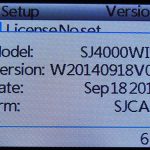

Eine der wesentlichen Neuerungen ist die Möglichkeit, Bilder in einem festen Rhythmus aufzunehmen – damit lassen sich dann sogenannte Timelaps-Videos erstellen, die einen spannenden Zeitraffer-Effekt haben.
