
Gestern hat DHL das ASUS UX32vd in der Variante mit Full-HD-IPS-Panel und Nvidia GT 620M geliefert. Nachdem das installierte Windows 7 Home Premium seine Einrichtung abgeschlossen hatte und die wesentlichen Einstellungen gemacht sind (vor allem die vorinstallierten Demo-Versionen deinstalliert) ist nun Zeit für einen kurzen Erfahrungsbericht – für ein Review ist es noch ein wenig früh, nach wenigen Stunden im Einsatz konnte ich mir aber schon einmal einen ersten Eindruck machen.
Zuerst: das Display ist wirklich sehr gut. Blickwinkelstabil (Nachteil: der Sitznachbar im Zug kann leicht auf den Bildschirm gucken), mit einer sehr hohen Pixeldichte (1.920×1.080 auf 13,3″). Letztere führt dazu, dass man die Textdarstellung in Browsern etc. auf mindestens 125% erhöhen muss – dann ist aber alles wirklich sehr gut lesbar und gestochen scharf.
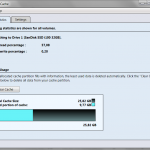
Über den SSD-Cache (eine SanDisk i100 mit 32 GB, von denen 4 GB ungenutzt sind) gibt ein Tool von Diskeeper Aufschluss, mit dem der Cache auch komplett gelöscht werden kann. Nach ein paar Stunden kommen gut 60% der Lesezugriffe aus dem Cache, mit der Zeit dürfte dieser Wert steigen.
Ansonsten ist die Leistung durchaus gut, für die typischen Arbeitsbereiche reicht es locker. Befreit von Zusatzsoftware ist auch der Lüfter nicht aktiv, sodass das ASUS UX32vd-R4002V angenehm leise bleibt. Die Tastatur hat ebenfalls einen angenehmen Druckpunkt, man kann ohne weiteres schnell tippen (diese Zeilen entstehen gerade auf der Tastatur).
Nett sind Gimmicks wie die automatisch arbeitende Display-Helligkeitsregelung, Dinge wie Face-Logon habe ich noch nicht ausprobiert. Als nächstes steht in der kommenden Woche ein Upgrade auf 10 GB RAM an – vorausgesetzt, der Chipsatz erkennt das zusätzliche 8-GB-Modul. Dann werde ich auch ein paar Bilder vom Innenleben machen.
Update: mein Corsair Vengeance 8 GB DDR3 SO-DIMM ist angekommen, am Wochenende werde ich dann auch mal auf 10 GB aufrüsten.
Technische Daten des U32Vd
Da es doch ein paar Detailfragen gibt hier ein paar technische Eckdaten, die nicht in jedem Shop stehen:
- die Festplatte ist 7mm hoch, eine austausch SSD muss die selbe Bauhöhe haben. Ansonsten Standard SATA 6 Gb (Preisvergleich entsprechender SSD)
- zum RAM-Aufrüsten funktioniert DDR3 mit 1.600 MHz als SO-DIMM (204 Pins), mit einem 8-GB-Modul (kein Kit) kommt man auf 10 GB
- zwei kleine Lüfter arbeiten im UX32Vd – wann diese anspringen ist mir noch nicht ganz klar, manchmal drehen sie ohne Vorwarnung hoch
- Der Akku ist zwar nicht durch ein Garantiesiegel geschützt, aber die Bodenplatte muss entfernt werden
- Zum Öffnen braucht man einen Torx-5-Schraubendreher, die einzelnen Schrauben sind sehr klein
In einem kurzen Video des UX32Vd-Innenleben gibt es Einblicke, wie viel Platz der Akku in Anspruch nimmt und wie die Lüfter untergebracht sind. Hat man alle Schrauben gelöst ist der Einbau von zusätzlichem Arbeitsspeicher nur ein Handgriff, ich habe alles in allem unter 30 Minuten gebraucht, um von 4 auf 10 Gigabyte zu kommen.
Update 2:
Wer einen Vergleich mit einem aktuellen MacBook Air 13,3 (Mid 2012) sucht: MacBook Air vs. Asus Zenbook UX32Vd: Ultrabooks im Vergleich. Ich habe jetzt beide Geräte zur Verfügung.
Update 3:
Wer die SSD, die eigentlich für den transparenten ExpressCache gedacht ist, anders nutzen will oder wichtige Software vorab in den ExpressCache laden will findet in meinem entsprechenden Eintrag eine Hilfestellung: ASUS Zenbook UX32vd: ExpressCache-SSD besser nutzen.

Da bin ich mal gespannt, ob das mit mehr als 4GB funktioniert. Neben dem nicht vorhandenem Ethernet-Anschluß wäre das der zweite Minuspunkt. Ansonsten genau das Gerät, das ich haben möchte. Hast Du mal ein Linux darauf gestartet und geschaut, wie die Hardware-Unterstützung so ist?
Ethernet gibt es via USB-Adapter, allerdings nur 100 Mbit/s. Linux werde ich die Tage auch mal starten, bin am Wochenende nur dazu gekommen, Windows einzurichten.
Und hat er den 8GB Riegel geschluckt?
Wird morgen geliefert, morgen Abend gibt es dann das Update ob das geklappt hat (ansonsten kriegt mein MacBook Pro noch RAM dazu ;))
Hi, wollte frgaen, was man alle deinstalieren muss nach dem Kauf. Schreibst im Text, das du da irgendwas deienstaliert hast. Gibt es schon mehr Tests?
Theoretisch muss man nichts deinstallieren. In meinem Fall habe ich
alles runtergeworfen/deaktiviert, was nur eine Demo-Version war:
Office, Virenscanner, Multimedia-Tools, ASUS Cloud-Speicher-Dienst
sowie allerlei Spiele, die man für 60min hätte spielen können (z.B.
Plants vs. Zombies).
Dazu habe ich dann noch Dinge wie die Unterstützung für 3D-Brillen im
Nvidia-Treiber deaktiviert, das automatische Update für Adobe, den
Java-Launcher etc.
Windows-Updates sollte man natürlich genau wie Virenscanner (ich setze
da auf ESET, aber das ist jedem selbst überlassen) aktiviert lassen.
Je weniger im Hintergrund läuft, desto besser für die Lautstärke und
die Akkulaufzeit. Allerdings habe ich nicht verglichen, sondern direkt
das System konfiguriert.
Ich hoffe, das hilft weiter. Wenn dir mein Blog (oder die Beiträge)
gefallen: bitte bei Twitter, Facebook, Foren weiterverbreiten – ohne
Leser macht es nicht so viel Spaß 😉
Die Schrauben werden übrigens kleine Torx sein, Torx 5 um genau zu sein.
Ich bin echt gespannt mit dem Ram, wenns funktioniert wird es heute noch bestellt!
Kannst du schon was zu den 8GB Ram sagen? Wär sehr interessant ob ers jetzt gefressen hat 🙂
Leider ist der RAM noch unterwegs (habe eine Versandbestätigung von Dienstag, bisher war nichts in der Post :(). Vielleicht probiere ich es heute Abend mal mit einem 4 GB SO-DIMM, dann kommt man schon mal auf 6 GB (und der grundlegende Ablauf ist dokumentierbar).
Und, haben die 8 GB funktioniert?
So, klinke mich mal als Neu-UX32VD-Besitzer mit ein.
Zumindest mein 8GB-Riegel von A-Data wird wunderbar gerade im BIOS erkannt. Dazu noch die 830er von Samsung in der 256GB-Ausführung und das Ganze ist ein Traum. Verarbeitung und das ganze Drumherum sind sehr gut, einiges erinnert, wen wundert es, an das große Vorbild mit dem angebissenen Obst. Herrlich… 🙂
Ach ja, als Schraubendreher für die sehr filigrane Rückabdeckung wird wie bereits erwähnt ein Torx (T-5) benötigt.
CU!
Chris
Das klingt ja gut, ich hoffe das mein 8-GB-Modul morgen dann endlich mal ankommt und es auch reibungslos funktioniert. Eine SSD steht im Moment noch nicht auf dem Plan, dafür ist später auch noch Zeit 😉
@Chris2: Dankeeeeee!
So, jetzt muss ich mich nur noch dazu durchringen. Aber mit 8GB sollte auch Lightroom ordentlich laufen…..
Kennt sich jemand zufällig damit aus (lightroom)?
Lightroom sollte eigentlich laufen, aber das hängt natürlich auch von der Größe der Bilder und der Zahl an, die du im Katalog hast.
@Chris2
was für ein ram hast du?
1600er?
hi, worauf muss man achten beim RAM kauf?
Chris2: Aus welchem Grund kaufst Du das UX32vd und rüstest es dann quasi zu einem UX31A auf? Nur damit Du mehr Anschlüsse hast ??
Preislich kommst Du doch mit RAMS und SSD auch auf das teurere UX31A
2 Fragen:
–> Lüfter Lautstärke: Wie schnell springt der Lüfter beim Film Anschauen an? (sagen wir HD Qualität). Im Hands on hieß es „leise“. Beim T-Break Test http://tbreak.com/tech/2012/06/asus-zenbook-prime-ux31a-review/ wurde der Lüfter bemängelt – er würde sofort anspringen, wenn Rechenleistung gefragt ist.
–> RAMs: kann jemand RAMs empfehlen? Typ?
–> Welche Festplattenhöhe ist eingebaut? Stndard oder Slim?
auf der verpackung steht dd3 1600
also sollte normalerweise diese gehen aber wenn jmd das bestätigen könnte dann wäre das genial…
lieg ich richtig in der annahme, dass sich bei den zenbooks der akku nicht entnehmen lässt ? ich habe ebenfalls überlegt mir mir ein 31a oder 32vd zuzulegen. bei mir würde das gerät jedoch den desktop komplett ersetzen. und wenn ich mir überlege, dass der akku ständig dem strom ausgesetzt wäre, ist die akkulaufzeit nach einem jahr bestimmt auf 2/3 runter ?!
@hehe
1600er
@hehe
Ganz einfach: 3x statt 2x USB, normaler HDMI-Anschluss, Geforce GT620M und vorallendingen die flexible Möglichkeit den RAM zu erweitern und die HD gegen eine Standard-2.5″-Variante (7mm) auszutauschen.
Das, was man über die im UX31A verbaute SSD-Lösung so hört, klingt nicht wirklich berauschend. Da man, wenn ich das richtig gelesen habe, ziemlich eingeschänkt sein soll, was die Erweiterungsmöglichkeiten bei Letzterem angeht, wollte ich da auch gar kein Risiko eingehen.
Der 8GB-Riegel von A-Data (1600) funktioniert im übrigen einwandfrei.
Meinte natürlich Joe, sorry.
@Chris2: kein ding 😉
schrauben sind torx t-5
@Chris2
koenntest du berichten was du für einen Leistungsindex hast?
So könnte man wirklich mit dem UX31A vergleichen…
Vielen Dank
Guten Morgen!
Bin über Google auf diesen Blog gestoßen.
Kann vielleicht jemand etwas Genaueres zur Verarbeitung sagen? Also Material, Verarbeitung, Spaltmaße?
Ich liebäugle auch mit einem Macbook Air, aber hier scheint das Preis/Leistungsverhältnis doch deutlich besser.
Wie sieht es denn mit dem Touchpad von der Qualität aus? Ich habe bereits einen Mac, und das tolle ist, dass ich eigentlich gar keine Maus mehr benötige!
Vielen Dank schonmal!
Habe am wochenende in mein ux32vd eine ssd und mehr arbeitsspeicher verbaut.
SSD ist die samsung 830 mit 256gb
Arbeitsspeicher ist 8GB Corsair ValueSelect PC3-10667S CL9
Funktioniert beides problemlos, und kann ich jedem empfehlen.
@Georg
Hallo Georg,
mich würde interssieren, ob Du die SSD statt der Festplatte oder statt der 32GB SSD verbaut hast. Ich würde gerne die 32GB SSD auf 64 oder 128GB erhöhen, aber die Festplatte gerne erhalten.
Danke für den Test mit dem Ram. Ich hätte noch eher exotischere Anfrage für einen Test. Funktioniert mit dem Ux32vd PXE Boot? Irgendwas im bios aufgefallen?
Die 32 GB SSD ist verlötet und nicht austauschbar. Es kann nur die HDD gegen eine SSD getauscht werden, und dabei muss darauf geachtet werden, dass die SSD eine Bauhöhe von 7mm hat.
So, habe jetzt auch mal ein kurzes Video des Innenleben auf Youtube eingestellt: https://www.tech-blogger.net/2012/06/asus-zenbook-ux32vd-offen-video/ (leider nicht perfekt in der Qualität, aber mir steht nur das iPad 3 zur Verfügung).
Hallo,
erstmal super Review danke für die Mühe 🙂
Ich wollte Fragen wie sieht es mit der SSD aus habe des öfteren gelesen das die Performance der SSD möglicherweise durch den Cache eingeschränkt wird, ist dies der Fall?
Funktioniert der zusätzliche RAM Riegel einwandfrei?
MfG Daniel
Der zusätzliche RAM funktioniert völlig problemlos, bisher hatte ich aber noch keine Situation, in der man es gemerkt hätte. Zur SSD: das ist vielleicht etwas undeutlich, aber die SSD _ist_ der Cache. Die eigentliche Festplatte ist ein mechanisches Modell, häufig gebrauchte Daten werden automatisch auf die SSD verlagert, sodass sie schneller geladen werden.
Abend,
Danke für die schnelle Antwort.
Ich habe es so gemeint wenn ich jetzt die eingebaute HDD mit einer SSD täusche bleibt der Cache trotzdem , da er ja eingelötet ist. Meine frage lautet ob der Cache den man nicht heraus nehmen kann die selbst eingebaute SSD verlangsamt oder irgendwie beeinflusst.
MfG Daniel
Abend,
Danke für die schnelle Antwort.
Ich habe es so gemeint wenn ich jetzt die eingebaute HDD mit einer SSD täusche bleibt der Cache trotzdem , da er ja eingelötet ist. Meine frage lautet ob der Cache den man nicht heraus nehmen kann die selbst eingebaute SSD verlangsamt oder irgendwie beeinflusst.
MfG Daniel
Man kann ihn glaube ich komplett deaktivieren bzw. als ganz reguläre SSD nutzen. Der Cache tauscht jedenfalls auch in der Datenträgerverwaltung auf, eben mit 32 GB. Da müsste ich am Wochenende aber noch mal genauer schauen.
So, nochmal, da meine Frage wohl in der Versenkung verschwunden ist :(.
> Danke für den Test mit dem Ram. Ich hätte noch eher exotischere Anfrage für einen Test. Funktioniert mit dem Ux32vd PXE Boot? Irgendwas im bios aufgefallen?
Klingt ja alles Super (die Kaufentscheidung rückt näher). Ich hab auf notebookreview.com gelesen, dass jemand ein bloatware-freies Win7 auf den 32GB Cache installiert hat, leider ohne echte Anleitung.
Wenn der Cache als Datenträger auftaucht dann sollte das doch kein Problem sein, oder? Hat jemand soetwas schon probiert?
Viele Grüße,
Dieter
Hallo,
vielen Dank erst mal für die zahlreichen Infos.
Könntest du noch was zum Touchpad und zur Lautstärke sagen?
Vielleicht auch im Vergleich zum Macbook Air?
Danke
Hi I am from Canada and have fallowed your piece on the asus ux32vd. Glad it can take more ram and better ssd.I plan on purchasing the asus over the next week is there any way of removing a 3.0 usb port and replacing it with a thunderbolt port and chip.
would this be impossible or can it be done? I would think this would make this ultrabook almost perfect.
No way. USB 3.0 is soldered on the motherboard and not replacable. And there is no slot for installing a Thunderbolt-card or sth.
danke dir fuer die Infos!
Hey!
Habe jetzt auch endlich mein UX32VD bekommen.
Mich würde interessieren, wie du die ExpressCache-GUI gefunden hast, die oben als Bild dargestellt ist! Ich finde im vorinstallierten ExpressCache-Programmordner nur eine Datei für die Kommandozeile, wo man zwar auch ein Paar Infos bekommt, aber zu unübersichtlich und umständlich 😉
Wie sieht es bei dir mit Backlight-Bleeding aus? Also bei dunklem Hintergrund licht, was in das Display hineinleuchtet.
Ich habe das noch nie in so extremer Stärke gesehen, es ist bei dunklen Hintergründen bereits bei 20-30% Helligkeit störend… Mich würde sehr interessieren, ob das bei allen so ist oder eher bei einzelnen Fällen. Vor allem da die Zeit für einen Austausch bei Amazon ca. 1 Monat beträgt… -.-
Einfach nach Diskeeper suchen, von denen ist die entsprechende Software. Etwas Bleeding hat meins auch, allerdings nicht nervig und nur bei wirklich dunklem Hintergrund zu sehen – auf dem Desktop dann schon nicht mehr, aber vielleicht bin ich da auch einfach nicht so empfindlich.
Hallo,
geht der Garantieanspruch verloren wenn man
1. den Arbeitsspeicher aufrüstet
2. eine ssd einbaut.
@joe
weil du dann eine eigene ssd einbauen kannst. ich hatte das ux31a und bei mir war eine sandisk drin. das habe ich nicht eingesehen und es zurück geschickt. hab jetzt das ux32 bestellt und eine 256 samsung ssd, die braucht im idle 1 watt weniger als die vertex 4 die ich mir sonst geholt hätte.
@Michael
das touchpad bei dem ux31a das ich kurz hatte war zwar groß, aber die verarbeitung war nicht so gut wie bei einem macbook. die finger gleiten auch nicht so gut wie über glas(macbook). ich konnte mit einem fingernagel vorne in der mitte unter das toucpad. ausserdem war die multitouch funktion sehr bescheiden. ich denke das das beim ux32vd genauso ist und werde lernen damit zu leben. hauptsache kein mac mehr. mir geht es vor allem um den linux support und der ist beim zenbook doch ein stück besser.
@oRRs
das Backlight-Bleeding ist auch beim ux31a sehr stark. zum filme gucken ungeeignet. aber das wird nicht der einsatzzweck, sein darum stört es mich nicht so.
Nein, das ist ohne das zerstören irgendwelcher Garantiesiegel zugänglich.
servus,
vielen dank für dein review 🙂 habe ein paar fragen:
1. hast du was gefunden wie man denn 32 ssd cache deaktivieren kann bzw. wenn aktiv ob es irgendwelche komplikationen oder leistungsverluste gibt?
2. klappert oder klackt die tastatur / touchpad (habe ein asus n65vz mit geforce 650m und geht heute an amazon zurück da die tasten a, c, d, punkt und leertaste unglaublich laut klappern sowie die linke touchpad seite)?
3. könntest du ein paar benchmarks machen und auch ein paar infos zur ssd schreib und lesegeschwindigkeit hier posten?
hier für alle noch die das gigaLan vermissen
USB3.0 to 10/100/1000M Gigabit Ethernet Controller
link:
New!http://www.asix.com.tw/products.php?op=pItemdetail&PItemID=131;71;112&PLine=71
vielen dank
@Falk Jeromin
Hallo oRRs und Falk,
die Diskeeper-GUI konnte ich leider auch nicht finden. Aber jedem, der wissen möchte, ob die Cache-Funktion aktiviert ist und was der Cache so treibt, kann ich die Kommandozeile empfehlen. Sie zeigt eigentlich alles an und kann auch alles, was im Screenshot zu sehen ist und ist keinesfalls unübersichtlich. Ich will mit dieser Aussage weniger oRRs widersprechen, als viel mehr unbegründete Angst vor der Kommandozeile nehmen. Das schafft wirklich jeder ohne Computer-Profi sein zu müssen – bin ich nämlich auch keinesfalls und bediene Windows auch bevorzugt mit der Maus 😉 Und mehr als ein, zwei Mal wird man sich diese „Spezialfunktion“ vermutlich eh nicht anschauen.
Grüße,
Chris
PS Wenn man Windows 7 neu installiert und den entsprechenden ExpressCache-Treiber ebenfalls installiert, wird die Funktion übrigens automatisch eingestellt. In die Kommandozeile muss also im Grunde wirklich nur, wer ganz sicher gehen möchte.
Das ist ja schon ein wenig faszinierend, dass auf meinem Gerät dieses Tool installiert ist, aber bei ansonsten anscheinend niemandem. Habt ihr Windows neu aufgesetzt? Ich habe nur das „unnütze“ Zeug runtergeworfen, aber das Auslieferungs-Windows gelassen.
@Falk Jeromin
Ich habe Windows 7 neu aufgesetzt. Über die Hersteller-Seite vom Cache-Treiber bzw. eine Google-Suche konnte ich das Tool nicht als Standalone-Lösung finden. Möglicherweise ist das Diskeeper-Tool aber auch in einem der obskuren ASUS-Tools integriert, die man auf der Download-Seite zum UX32VD findet. Da ich nicht alles erneut installiert habe, kann ich das zumindest nicht ausschließen.
Hallo!
Seit heute bin ich auch stolzer Besitzer, das ExpressCache GUI konnte ich ebenfalls nicht finden. Kannst du die Datei nicht zum Download hier bereitstellen?
Hallo,
vielen Dank für die tollen Berichte über das UX32VD!
Bin seit vergangenem Freitag ebenfalls im Besitz des UX32VD und bin bisher ganz zufrieden…
Das Express Cache GUI findet Ihr unter
C:eSupporteDriverSoftwareOthersotherExpressCacheWin7_64_1.0.86
falls Ihr den Ordner noch nicht gelöscht habt.
Ich werde wahrscheinlich auch auf SSD und mehr RAM updaten, aber erst in naher Zukunft und dank der Berichte und des Videos habe ich dann auch leichtes Spiel 😉 Vielen Dank!
Ist es denn auch möglich das System auf den 32GB einzurichten – also nur das System und den Rest auf die HDD auslagern – oder ist das nicht zu empfehlen?
Vielen Dank für die Inputs,
Lorenz
Sehr schöne Review, hier wurde Fleiß investiert.
Da das ux32vd leider erst wieder am 04.09. lieferbar sein wird, habe ich ja noch etwas Zeit, mich genau zu informieren.
Meine größte Sorge ist, dass die Tastatur in der Mitte zu sehr federt.
Kann das jemand bestätigen oder dementieren?
Kann es sein, dass es jetzt eine zweite Charge gibt?
Bios update, SSD Cache 32gb oder 24gb?
Ich habe das UX32VD. Die Tastatur federt ein wenig nach, aber das ist nicht vergleichbar z.B. mit Modellen von Lenovo. Bei denen hat die Tastatur extrem nachgegeben. Ich würde mal sagen, dass bei normalem Druck die Federung kaum bemerkbar ist.
Zu den Chargen: Anscheinend hatte die erste Charge eine 32GB iSSD, ich habe schon die zweite Charge mit 24GB iSSD. Bei mir läuft ein Windows 7 komplett darauf und das UX32VD ist wesentlich performanter. Zudem ist die Akkulaufzeit länger, da er nicht dauernd auf der Festplatte rödelt. Aber das würde ich nur einem erfahrenen Nutzer empfehlen, da tief in die Registry eingegriffen werden muss, um Userordner und Programme auf die normale Festplatte zu verlagern. Ein Zurücksetzen auf Werkszustand ist dann wahrscheinlich nicht mehr möglich.
Hallo, baut ihr die 830er Samsung SSD statt der vorhandenen SSd rein oder statt der HD und was ist eher zu empfehlen? Was taugt die integrierte SSD? und welche muss ich kaufen? Samsung SSD 830 256GB SATA III Paper Box oder Samsung SSD 830 256GB SATA 6GB’s NB Upgrade Kit oder Samsung SSD 830 256GB SATA 6GB’s PC Upgrade Kit. danke
Wichtig ist, dass die SSD möglichst flach ist: 7 Millimeter, höher darf die SSD nicht sein. Diese hier wäre z.B. passend: http://geizhals.de/740876. Es kann auch nur die vorhandene HDD ausgetauscht werden, die SSD hat ein anderes Format.
Hallo, ich habe auf einem anderen Forum(http://techfunbln.blogspot.de/2012/06/asus-zenbook-ux32vd-mit-ssd-und-10gb.html) gelesen, dass es zu einer Verringerung der Taktung kommt, wenn man einen RAM mit unterschiedlichen Clocking wie der Corsair(s.o.) einbaut! Dem Forum nach, sollte man einen mit CL11 verwenden.
Kann jemand das bestätigen? Welche andere RAMs wurden sonst probiert/verwendet
Danke.
Hallo, das oben empfohlenen RAM von Corsair soll, laut anderen Berichten zu einer Verringerung der Taktung führen. Grund dafür ist das unterschiedliche Clocking! Kann jemand das bestätigen? Wurden sonst andere RAMs eingebaut?
Danke
Muss ich am Wochenende mal nachschauen, wie der Takt aussieht – der RAM macht auf jeden Fall auf dem Papier die selben Taktraten wie der eingebaute.