If you want to operate a hardware fax on a VoIP connection, you must either connect it directly to the Fritz!Box or use an adapter like the Cisco SPA112.

The operation of a analog fax machine is not necessarily easy for customers with an "All-IP" connection (or whatever the respective provider calls the product). Analogue devices can be connected to the Fritz!Box, but sometimes the space for the fax machine (if it is a multifunction printer as in my case) is far away from the Fritz!Box, in my case it would be impossible or at least very unattractive to lay a corresponding cable across the flat. The solution: a Cisco SPA112 adapterthat accesses the Fritz!Box as a SIP proxy.
The advantage Fax machine (in my case an HP All-in-One OfficeJet 5610) can be left in the study, the Fritz!Box near the telephone connection. For occasional faxing the variant over Roger routeronly if you're more often Sending faxes via the VoIP connection will, one should consider this alternative. The trick: because the Fritz!Box acts as a proxy, you don't need to make any difficult and complicated settings to integrate the SPA112 directly as a device at the Telekom.
The CISCO SPA112 is a VoIP adapterswhich enables the connection of two telephones or fax machines. Actually, the configuration is quite complicated, but in cooperation with a Fritz!Box, which acts as a SIP proxy, this can be simplified considerably: setting up as a separate device with the telecom access data is not necessary.
Preparing the Fritz!Box 7490 for Cisco SPA112
A VoIP telephone must be installed in the Fritz!Box. This is done via "Telephony" -> "Telephony equipment"There a password is set and a user name is displayed when a new password is created.
Once the new telephony device has been created in the Fritz! box, you can start configuring the SPA112.
Configuration Cisco SPA112
The Cisco SPA112 offers a very extensive configuration. Fortunately, this setup only requires the "Quick" configuration, so you don't have to bother with the details. Basically, you only have to enter the data from the Fritz!Box configuration:
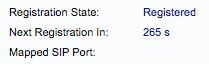
If everything went well, you can see under "Voice" -> "Information" the status "Registered" for the port configured in each case. If everything works, you can both send and receive faxes with the connected device - both via the existing VoIP connection without additional services like Sipgate. The only disadvantage: Telekom supports the standard T.38 not, so that the fax transmission is a little more error-prone.
The configuration under "Voice" -> "Line 2" -> "Audio" looks like this in my setup, T.38 is explicitly disabled:
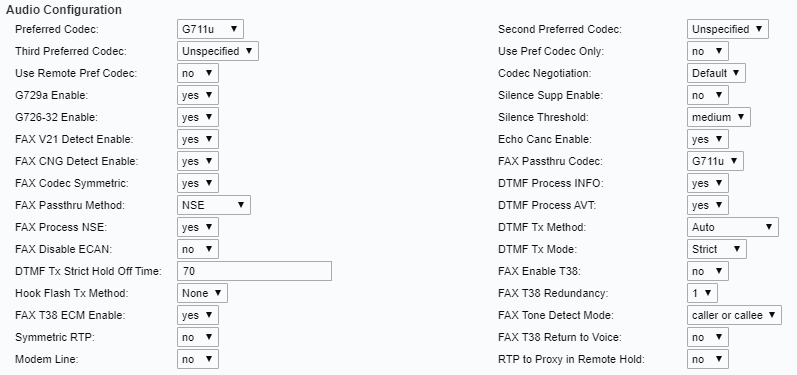
The Cisco adapter is available for about 40,- Euro used in Amazon Marketplace
- Cisco Small Business
- Packaging dimensions (L x W x H): 5.8 x 15.2 x 24.4 zm
- Package weight: 460.0 gram
- Country of origin:- China
Fax storage & forwarding
In the configuration of the Fritzbox you can choose whether to store incoming faxes on the internal memory, save them on a connected USB stick or forward them by mail.
For forwarding by mail to work, an e-mail server must be configured for sending under System -> PUSH-Service -> Sender.
Update:
If you are surprised that sending faxes does not work with current Fritz!OS versions: AVM has increased the demands on VoIP phones (including the SPA112 box). Both password and user name must now be eight characters so that the box can log on to the Fritzbox. If you have adjusted this accordingly, it works again without any problems.
Update July 5, 2019:
In the meantime I have changed the setup so that the FritzBox can receive faxes itself. So the actual fax machine doesn't have to stay switched on if you don't want to send anything. Therefore simply activate the fax function with the same number in addition to the VoIP device configured above:
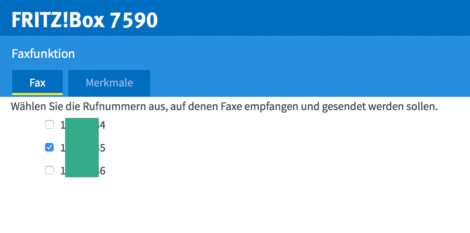
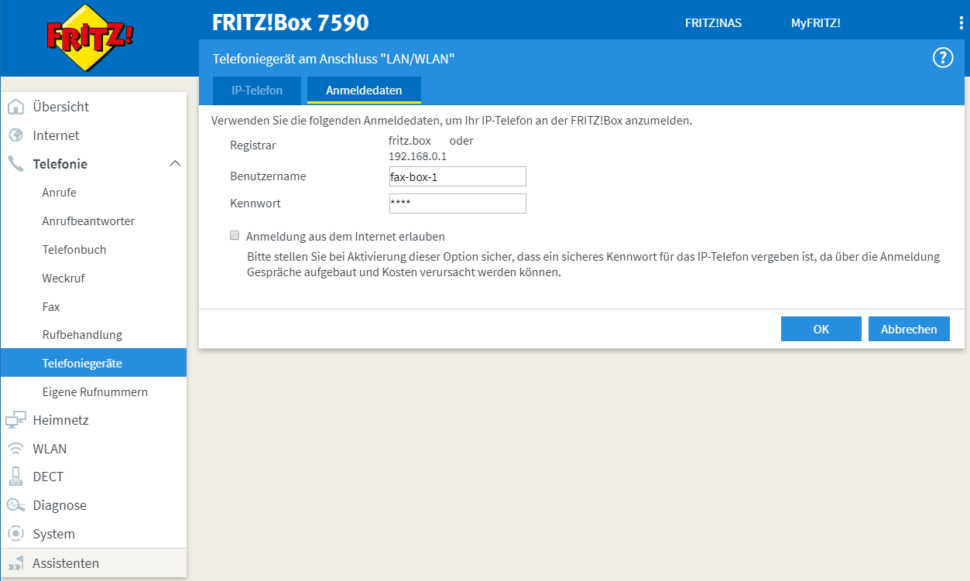
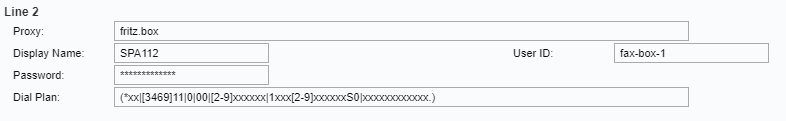
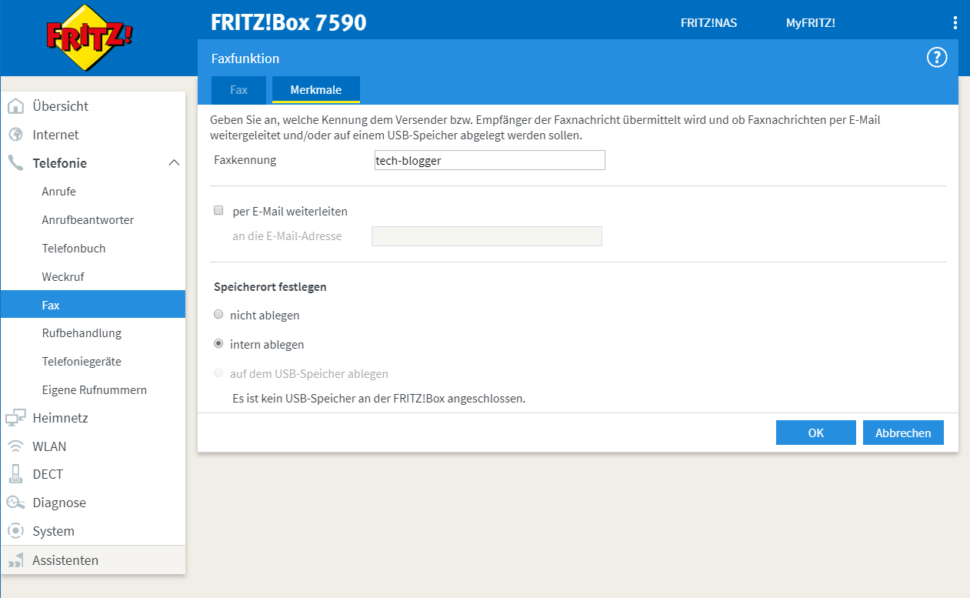
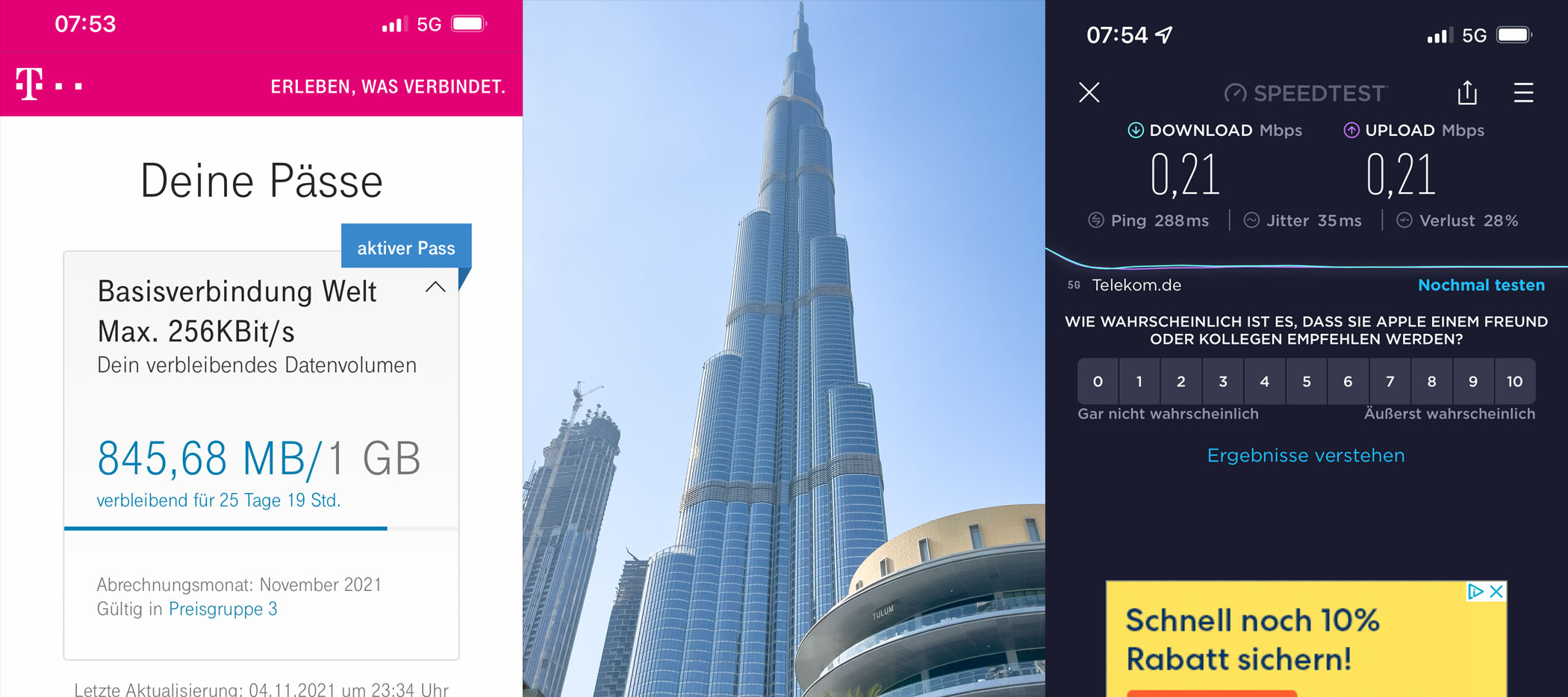
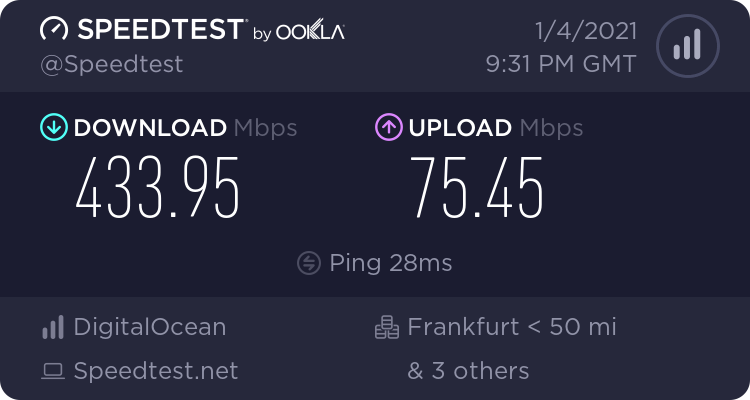
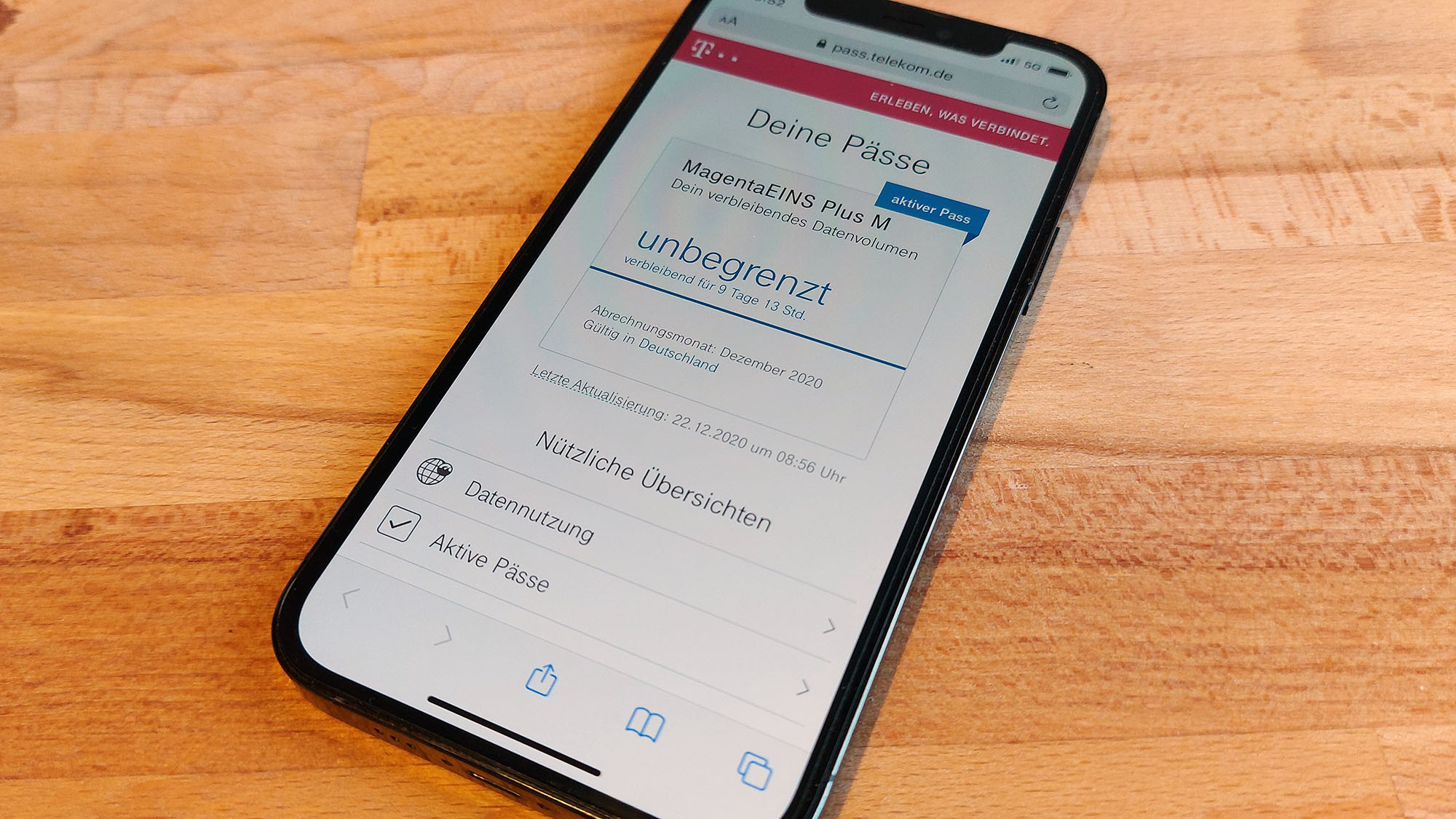
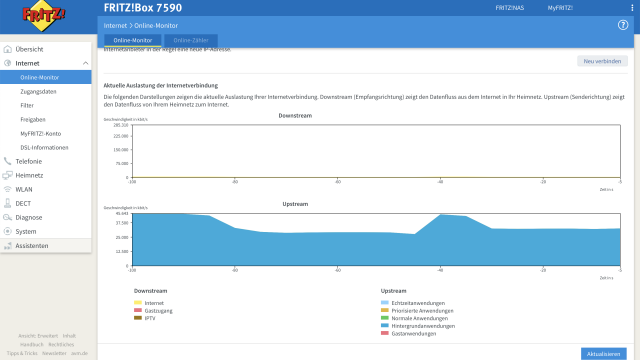
So you don't have to set up a fax in the FritzBox and assign the Internet telephone the number of the fax?
Right. I've actually configured it a little differently now: I configured fax reception on the Fritzbox, but at the same time I set the fax (or the SPA112) as a VoIP device using this manual.
The advantage: the fax (in my case an HP multifunction printer) does not have to be switched on to receive faxes.
Then how do the faxes arrive? As a PDF or is it printed when the machine is on?
Does this also work for multiple SIP accounts and multiple ATAs in a network?
We have the problem in the office that the ATA with Sip Account does not keep the port open. Here, the Fritzbox might be a smarter way.
As PDF on the release of the Fritzbox. You can also have it sent automatically by mail, but for this the Fritzbox must be configured to send mails.
With several accounts I have not tried it so far. But receiving faxes is much easier with the Fritzbox, because you don't really need a fax machine.
Here is a FritzBox 7490 with current operating system and a SPA112 with the last available update.
The Fritzbox is in the basement, the fax machine on the roof. An IP connection is available. All DECT connections are occupied, so the only remaining option is to set up another telephone via the IP solution.
I have done everything as described in the manual. Unfortunately, the GUI of the SPA112 shows "Failed" for both "Line 1 Status" and "Line 2 Status". I also tried to see if turning on the T.38 option would help. This is not the case. I cannot send faxes at the moment. Has something been set up in the system again by the Telekom or AVM?
just checked it again, the SPA112 connects here without any problems. What can be a problem: does username and password fit? This must be set the same in both the Fritzbox and the SPA112, and I would avoid special characters etc. here.
Hello,
In SPA112, does the user name mean the User ID or where can I find the user name?
Greeting
Michael
Hello Falk,
I'm biting my teeth out right now. I have set everything as you described it... Nevertheless, in SPA112 under Line 1 I always use Registration State: Failed. What do I have to use in Quick Setup for User ID? Maybe this is the error... I use a Fritzbox 7590.
Many greetings
Michael
Hi, Michael,
I just saw that there was one picture that wasn't on the stand yet. So: the username from the Fritzbox interface is the User ID in SPA112. What else I could imagine: does he find the Fritzbox in your setup under fritz.box? Otherwise, use the IP address of the Fritz!Box in SPA112 (in my case 192.168.0.1, I think the default is 192.168.178.1).
I have added my audio configuration for the line used for the fax in the article.
Hello Falk,
I find the article exciting!! Thank you very much for that!! I think I will try it out in the next few days.
One question, however: Where can I find the dial plan that you entered in Quick-Setup? Is it created during setup on the Fritzbox? If so, where can I find it? If not, how should I define it?
Thanks for a short answer!
Best wishes,
Christian
Phew, it's been ages since I set this up. At . http://spakonfig.de/ there is more information about configuration, https://www.ip-phone-forum.de/threads/cisco-spa112-an-fritz-box-7590.296109/ is also a continuing thread on the topic.
Hello,
thank you very much for the detailed description. It worked out smoothly 👍. In my case it was already a newer FritzBox 7590. I bought the Cisco and connected it via DLAN in the other room. Works great. Now it is possible to set up the multifunction printer anywhere in the apartment without a cable and send and receive faxes. Thanks for your contribution.
Hello,
will there be a similar solution for the Speedport Smart 3?
Many greetings
Lion