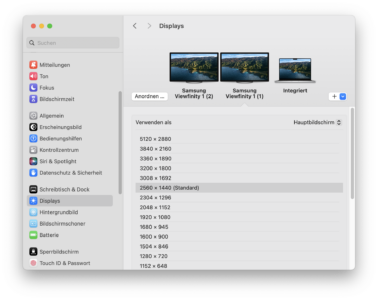Since Samsung launched the ViewFinity S9 as an alternative to the Apple Studio Display, I planned to buy it: unlike the Studio Display, the 5K resolution (5,120 x 2,880 pixels) is provided with more than one input, so that a Windows PC can also be conveniently connected.
Unfortunately, Samsung has apparently not considered that there might be users who want to set up a dual or even multi-monitor setup with the 27-incher. Two things are annoying or seriously hinder multi-monitor operation:

1: The remote control(s)
The Viewfinity S9 is not only a very high-resolution monitor, but also conceals a number of smart functions based on Tyzen (like Samsung's TVs). Also included: a remote control for each monitor, which is also taught and should actually be assigned to a device. However, the other device also reacts - at least to some commands.
This makes operation a little tedious, as you don't know exactly which of the monitors will react, for example when you call up the settings both will react, in the settings themselves only the "matching" remote control is recognized - somehow inconsistent.
For a High-end office monitor it would have been useful and desirable here if you could either program a remote control for both devices (and then switch through with a specific button combination, for example) or at least the assignment would be so reliable that the other device does not react in any way.
Fortunately, the "problem" with the remote controls can be solved with the Samsung SmartThings app, which can be used to control the monitors without them influencing each other:
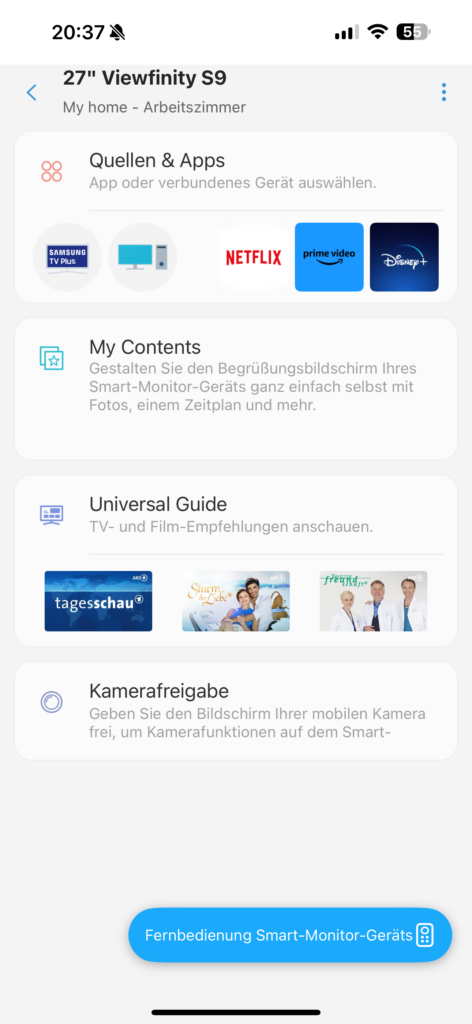
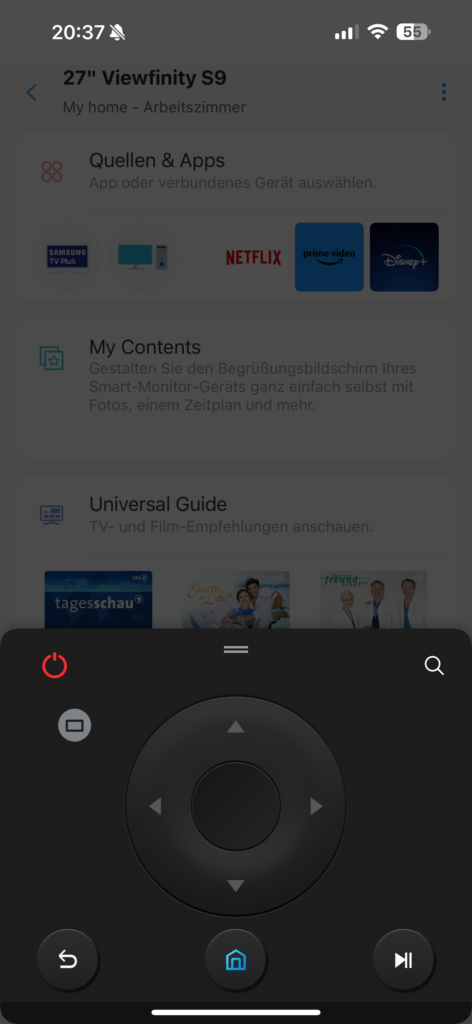

2: Faulty EDID output
Much more serious than the somewhat annoying remote control is the fact that Samsung has apparently failed to include the EDID data (with which a monitor can be clearly identified by the operating system) correctly (for example, to transfer the actual serial number of the monitor). The result: when the Mac wakes up from standby or is restarted, there is a high chance that the display arrangement is no longer correct.
This problem only seems to occur if the monitors are exact twins: in my case, unfortunately, everything is completely identical, it is not possible to tell which is the left and which is the right one purely from the data provided by the monitors:
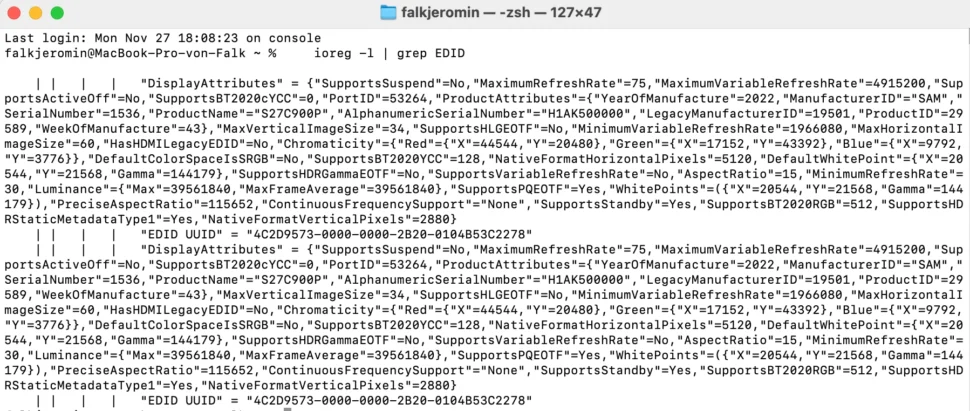
For MacOS (or other operating systems that rely on this data), the same monitor is simply connected twice - it is actually surprising that it is even possible to activate anything other than image mirroring. The UID of the Thunderbolt 4 hub is the only way to tell that there are two separate devices - but MacOS does not seem to use this reliably for the display arrangement:
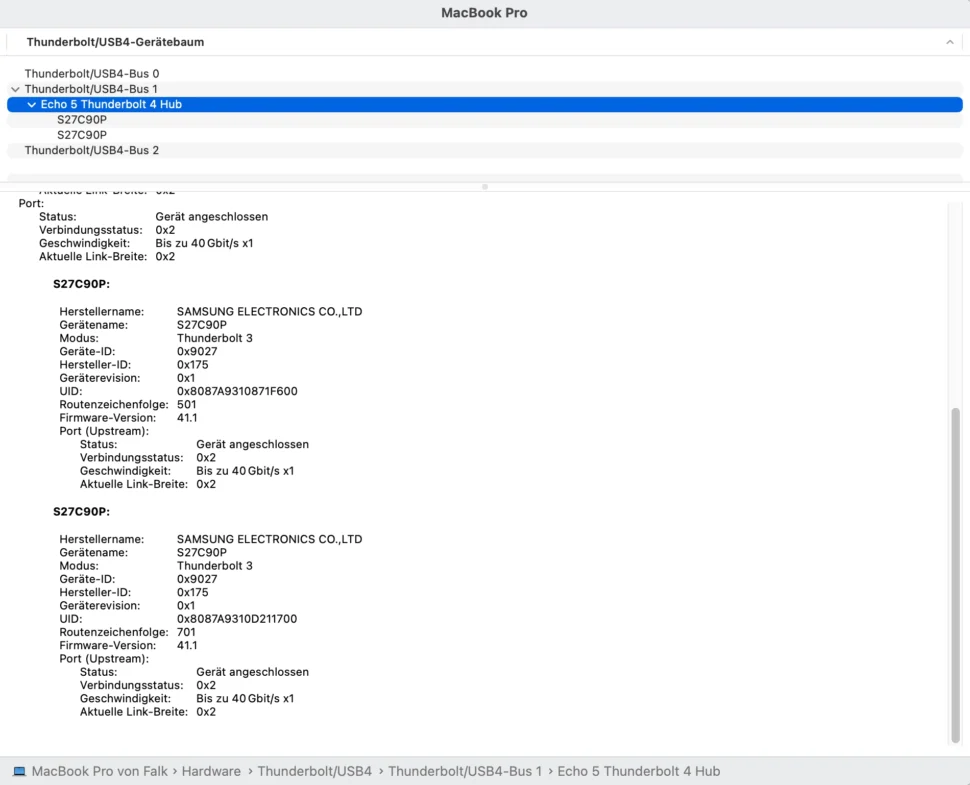
Samsung could fix this with a firmware update (and provide correct EDID data), Apple could adapt macOS so that it is sufficient that the UID is different - both would be ideal, currently there is neither.
Current status and possible solutions
The problem is not new and apparently not limited to the Viewfinity S9. In the Apple community there is a Discussion from last year (i.e. at least one macOS version long), which deals exactly with this problem (which also occurs on the Mac Studio, and is even more annoying there because otherwise you would be limited to one monitor).
It might help to connect a display via Displayport instead of Thunderbolt, but this would mean that the USB ports would no longer be usable without any further action - and it is also not in the customer's interest to have to find such workarounds. In addition, the same EDID information is also supplied there.
The only solution is either to adjust the monitor settings every day and then not let the system go back into standby during the day, or Samsung or Apple will find a solution in the software. The hardware itself is a lot of fun, the 5K resolution (5,120 x 2,880) allows clean Retina scaling under macOS and is also extremely sharp under Windows 11 with 200% scaling.
- Ideal for work and graphic design: The IPS panel with a resolution of 5,120 x 2,880 pixels, HDR10, brightness values of 600 cd/m2, a contrast ratio of 1000:1 and 99 percent DCI-P3 color space coverage ensures a particularly realistic color display
- Smooth, fluid images: The refresh rate of 60 Hz and a response time of just 5 ms enable smooth image reproduction without stuttering or distortion
- Relaxed working: The Eye Saver mode reduces stressful blue light emissions so that the eyes do not tire even during prolonged use and, in addition, the Flicker Free technology continuously cleans up screen flickering; thanks to the flexible height adjustment, the monitor can be completely adapted to individual needs
- High compatibility: Whether PC or laptop - all devices are quickly connected; available connections: 1x mini display port, 1x USB-C (90W), 3x USB hub version 3.0
- Get started right away: In addition to the LS27C902PAUXEN High Resolution Monitor, the scope of delivery includes a 1.5 m power cable, a Thunderbolt 4 cable, a remote control and a camera
- Impressive 27" 5K Retina display with 600 nits brightness, support for one billion
- Colors and large P3 color space*
- 12 MP ultra-wide-angle camera with follow mode for better video calls
- Ring of three studio-quality microphones for crystal-clear calls and voice recordings
- 6-speaker system with 3D audio for an incredible listening experience
- One Thunderbolt 3 port, three USB-C ports
- 96 W power transfer for charging your Mac notebook
- Option with nanotextured glass
- Five ports with four Thunderbolt 4 connections, one USB 3.2 Gen 2 Type A (charging) connection.
- Compatible with Apple M1 and M1 Max/M1 Pro computers. Compatible with Intel Mac. Compatible with Intel Windows. Compatible with Apple tablet with M1 chip.
- Supports 4K, 5K, 6K and 8K at 60Hz displays. Depending on the computer, it supports up to two 5K displays or a single 4K, 5K, 6K or 8K display.
- Charge your computer - provides up to 85W via the included Thunderbolt cable to charge your laptop.
- A cable peripheral connection for instant access. And get a powerful 10 Gbit/s USB type A charging port.