Despite the spread of messengers such as WhatsApp or Telegram, the classic mail is not yet obsolete - day after day there are more and more mails slumbering in the inbox. Whether it's a booking confirmation for the next holiday, a message from friends or the invoice for the last purchase, you get everything by e-mail.
Mail providers such as GMX, however, have only limited storage space, at least in the free version. In addition, you may want to change providers at some point and then no longer have access to your old account. In short: an archiving solution is needed, which ideally also offers the possibility to quickly search through the mails and store them on an external hard disk or a NAS ...to put it down.
Originally designed for corporate use, offers "MailStore Home Portable" such a solution, which requires only minor compromises and is free for private use:

In my case, over the years I have accumulated almost 116,000 mails spread over three mail accounts (1x GMX, 2x Gmail), which I don't want to lose. Setting up Mailstore is relatively simple: you only need the access data to the respective mailboxes, after which the software can download the emails and store them in a searchable archive. This archive can also be exported to external media - if you use the free version, you have to start the processes manually, which has become a routine for me on Saturdays.
After the initial synchronization, which admittedly can take a little longer, only what has changed since the last backup is checked - a process that is quickly completed on the side.
Not only e-mails are saved, but also attachments, so that you can easily access everything afterwards.
The archive itself is encrypted and protected by a password, which must be entered the first time the mail archive is accessed. Since everything happens locally on your own computer and no data is transferred to the cloud, this solution is quite secure - unless, of course, you use a password that is too simple and also a cloud storage that is no longer protected.
The advantage of e-mail archiving with MailStore HomeYou can delete e.g. at GMX regularly mails to be able to use the free offer, but you will not lose any e-mails. The lack of comfort functions like automatic archiving according to a schedule is not so important for private use - as long as you don't forget it.
Those who want to try MailStore Home can download the software directly from the manufacturer:
In addition, there is a community support, which also helps private users: MailStore Home Community.
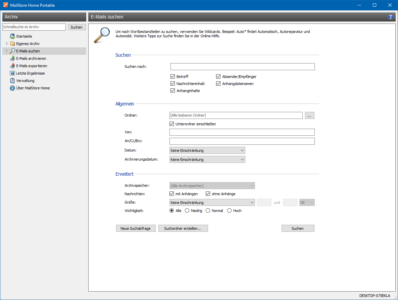


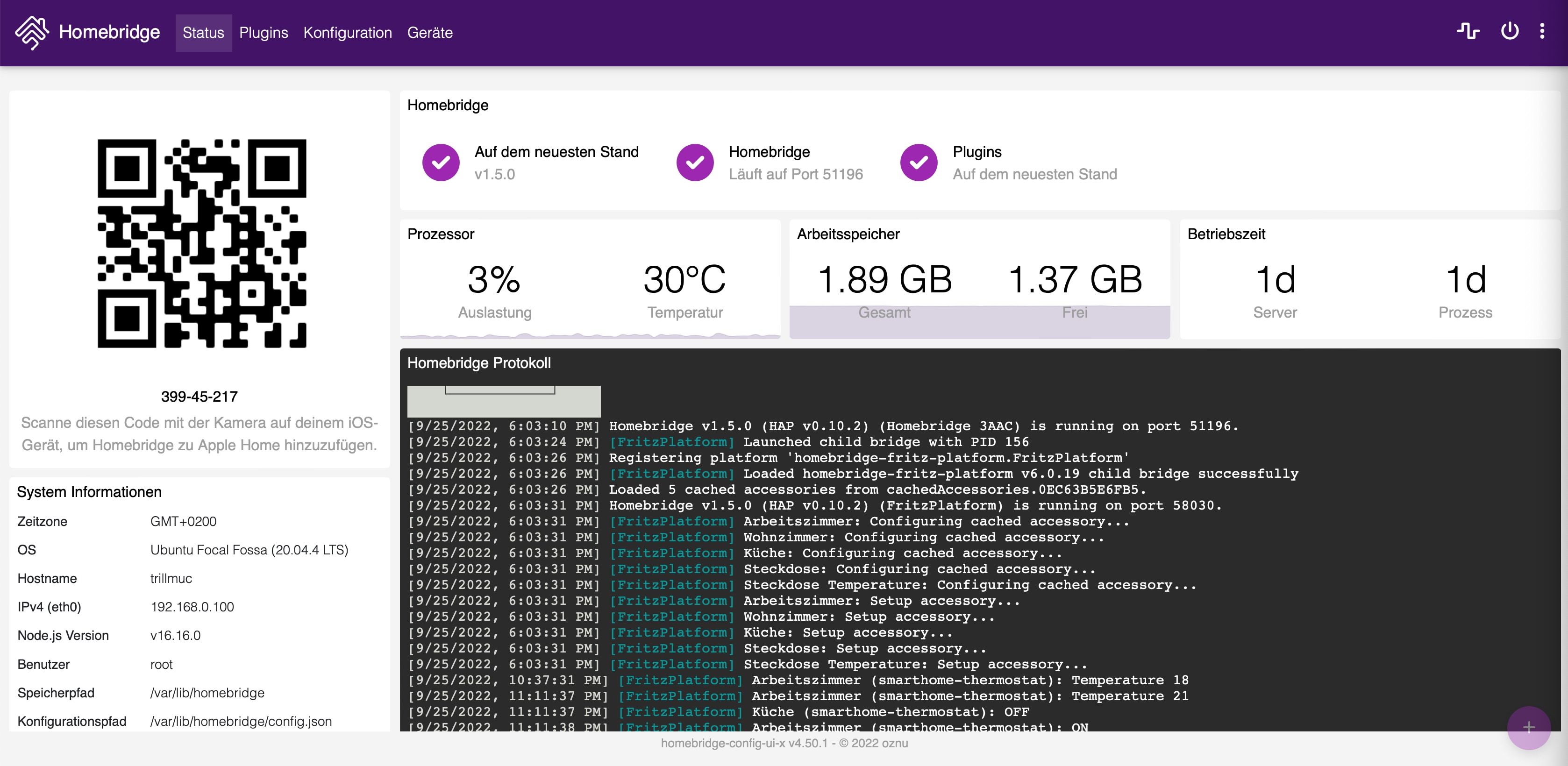
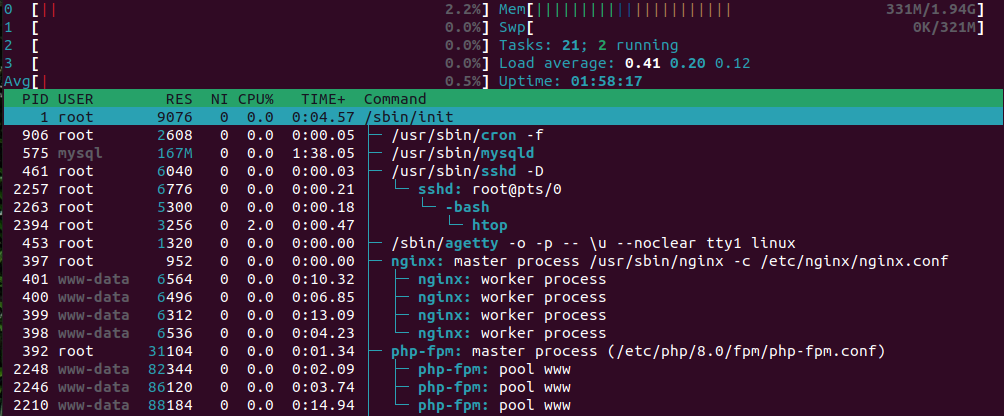
Although you can archive emails in Gmail, there's no dedicated email archive folder in your Gmail account.