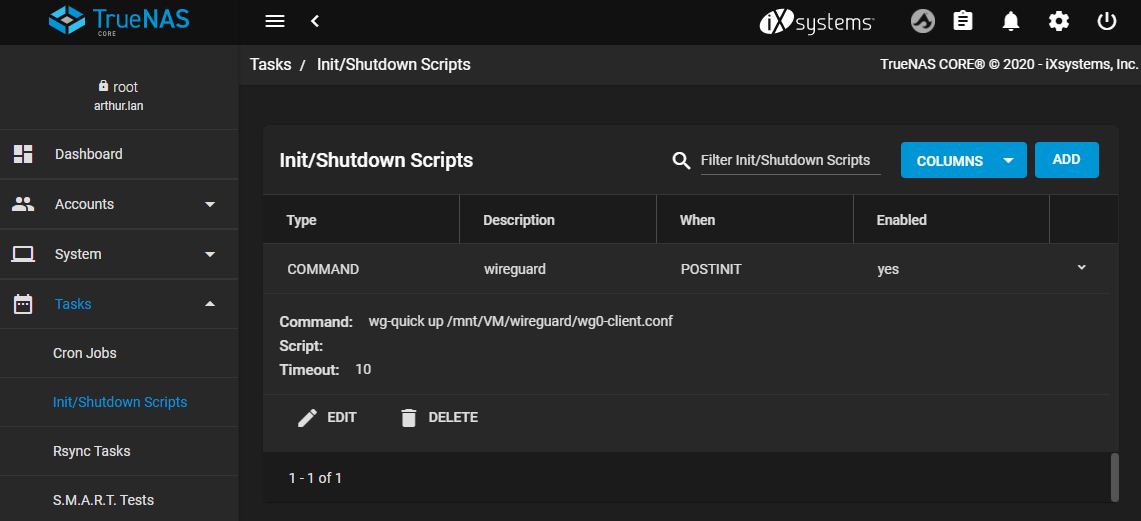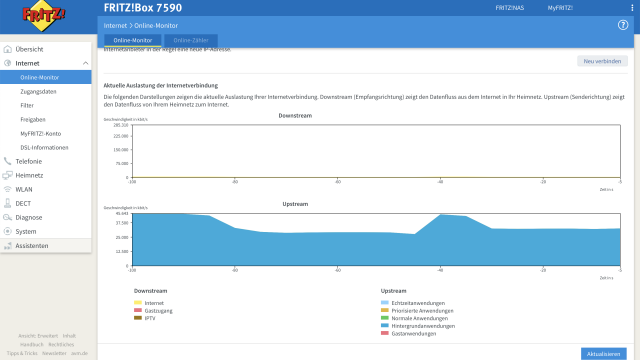For a while were HP Microserver for the operation as NAS very popular, especially with FreeNAS or then TrueNAS the small cubes offered themselves: up to 4 cores (with the inexpensive model by exchange of the CPU), up to 16 GB RAM and four slots for 3.5″ HDDsThis is garnished with the possibility of being controlled remotely via iLo ("integrated Lights-Out") - together with the tolerable volume ideal for saving data.

Although there are used Microserver Gen8 still on Ebay for 250 - 350 euros (depending on the equipment of course also more expensive, with EbayThe CPUs are from Intel's Ivy Bridge generation, which was discontinued a good 10 years ago. Especially in terms of energy efficiency, a lot has changed since then.
HP did bring a newer version of the Microserver (Gen10 / Gen10 Plus), but these are in a completely different price range around 800 Euros upwards: Hewlett Packard Enterprise ProLiant from € 828.94 . An alternative to consumer NAS systems e.g. from Synology or QNAP the current micro servers are no longer.
Reason enough to look at what alternatives are available in 2023. The following requirements should be met:
- min. 16 GB RAM
- 3 HDD slots
- sufficient CPU power to TrueNAS to use
- Lowest possible power consumption
- Lowest possible volume, so that the device can also be operated in the living room
CPUs for home servers - AMD & Intel
The heart of every PC or server is the CPU. The choice of CPU also determines which mainboard and, if applicable, which RAM has to be used. A challenge: the combination of ECC Support, the lowest possible power consumption and a good price/performance ratio. The following alternatives crystallize:
AMD:
- AMD Ryzen 3 PRO 4350GE, 4C/8T, 3.50 - 4.00 GHz, 35 Watt, approx. 100,- €.
- AMD Ryzen 5 PRO 4650G, 6C/12T, 3.70-4.20GHz, 65 watts (45 watts throttled), ca. 120,-€.
Intel:
Since AMD with the Ryzen CPUs offers a much better price/performance ratio, I will focus on it for the rest of the build. Some parts like the case, power supply or hard drives will be identical again anyway, regardless of the selected CPU.
Mainboards for AMD Ryzen Pro
In a home server, a motherboard does not have to offer many expansion slots, but mainly accommodate the CPU and connect the hard drives to the network. Since AMD CPUs integrate quite a lot directly, the motherboards can be quite simple and are thus relatively cheap:
If you want more LAN ports (or 2.5 GBit/s or 10 GBit/s LAN) you have to upgrade this with a separate PCI Express card. More about this in the "Network" section, where I go into more detail.
RAM with ECC
For this ECC to be used, the memory controller in the CPU must support it. Furthermore, it is necessary that all working memories used have the ECC function, since the function is disabled when combined with non-ECC memories.
For each 8-bit data set, an additional bit is carried for parity checking during each store and read operation. The "cross sum" of the 8-bit data is always logged and checked. The 64-bit memory bus is extended to 72-bit for this purpose, which requires more memory cells. Therefore, an ECC memory can also be recognized by the number of DRAMs. Instead of 8, 16 or 32 DRAMs, 9, 18 or 36 DRAMs are required. With the check bits of an ECC DIMM memory, data errors can be detected and corrected during operation to prevent crashes or data loss.
The selection of suitable DDR4 memory kits with ECC and at least 16 GB per module is unfortunately limited, but Mushkin has something suitable:
Hard disks for NAS operation
When it comes to hard drives, it doesn't really matter what you take. There aren't as many different manufacturers for classic HDDs as there were a few years ago. Hard disks that are suitable for continuous operation are usually equipped with corresponding additives. For this setup, I assume that the usable gross capacity should be at least 12 TB for one hard disk, so that four hard disks of 4 TB each have to be used:
- Seagate IronWolf 4TB internal hard drive from € 114.99
- Western Digital Red 4TB 3.5 inch NAS from € 95.99
Whether you mix different hard disk types or order the hard disks with a certain time interval is more a question of how much you trust the production quality - serial errors like there were in the past have become rarer, but not impossible.
Which storage capacity is the right one depends a bit on the budget and the requirements. For my purposes, 6 TB (4x 2 TB HDD) has been sufficient for a long time, but depending on the amount of vacation photos and videos, it might make sense to buy more right away.
Case, Power Supply & Cooler
Small housings (mini-ITX) with at least 4 hard drive bays are unfortunately not very common. If you want to save yourself the search for a suitable power supply, the SuperMicro Server Chassis 1U/1x350W/4x3 from € 321.16 Alternatively, you can also use the Fractal Design Node 304 FD-CA-NODE-304- from € 91.60 combine it with a suitable power supply (for example, if you still have one lying around that is sufficiently energy efficient).
The Ryzen CPUs are energy-saving, but they cannot do without cooling completely. It depends on the selected case which cooler can be used - the height is usually limited, so it is difficult to make a recommendation here - but there is a quite flat model from Noctua: Noctua NH-L9x65 from € 59.90 . You can't go far wrong with Noctua's products in terms of fans, either. The color scheme that takes some getting used to plays less of a role in a closed server than the performance and volume.
Network and extension
If the 1 GBit/s or a network port are not enough, you can install a corresponding expansion card - after all, the motherboards have at least one free slot despite the small form factor:
Summary
If one adds up the costs of the individual parts (Balance as of 06/17/2023: € 723.84) necessary to put together a system similar to a HP Microserver, you also end up with a similar amount - the components have simply become more expensive. Advantages of a do-it-yourself build: especially with the CPU, you get more modern technology and more performance, which can be useful for various application purposes (e.g. if you want to Proxmox wants to use).
Should the device really only be used as NAS are used, is for many application purposes something from Synology or QNAP worth considering - or the preconfigured devices from TrueNAS.
To the overview here again all components, which one needs for the assembly of a potent home server or NAS (in each case only one variant, from these parts I calculated the total sum):
- AMD Ryzen 3 PRO 4350GE, 4C/8T, 3.50 - 4.00 GHz, 35 Watt, approx. 100,- €.
- ASRock A320M-ITX motherboard from
- MUSHKIN D4 32GB 3200-14 Redline ECC K2 from
- Seagate IronWolf 4TB internal hard drive from € 114.99
- SuperMicro Server Chassis 1U/1x350W/4x3 from € 321.16
- Noctua NH-L9x65 from € 59.90
- Cudy PE25 2.5Gbit/s PCI Express from € 19.90