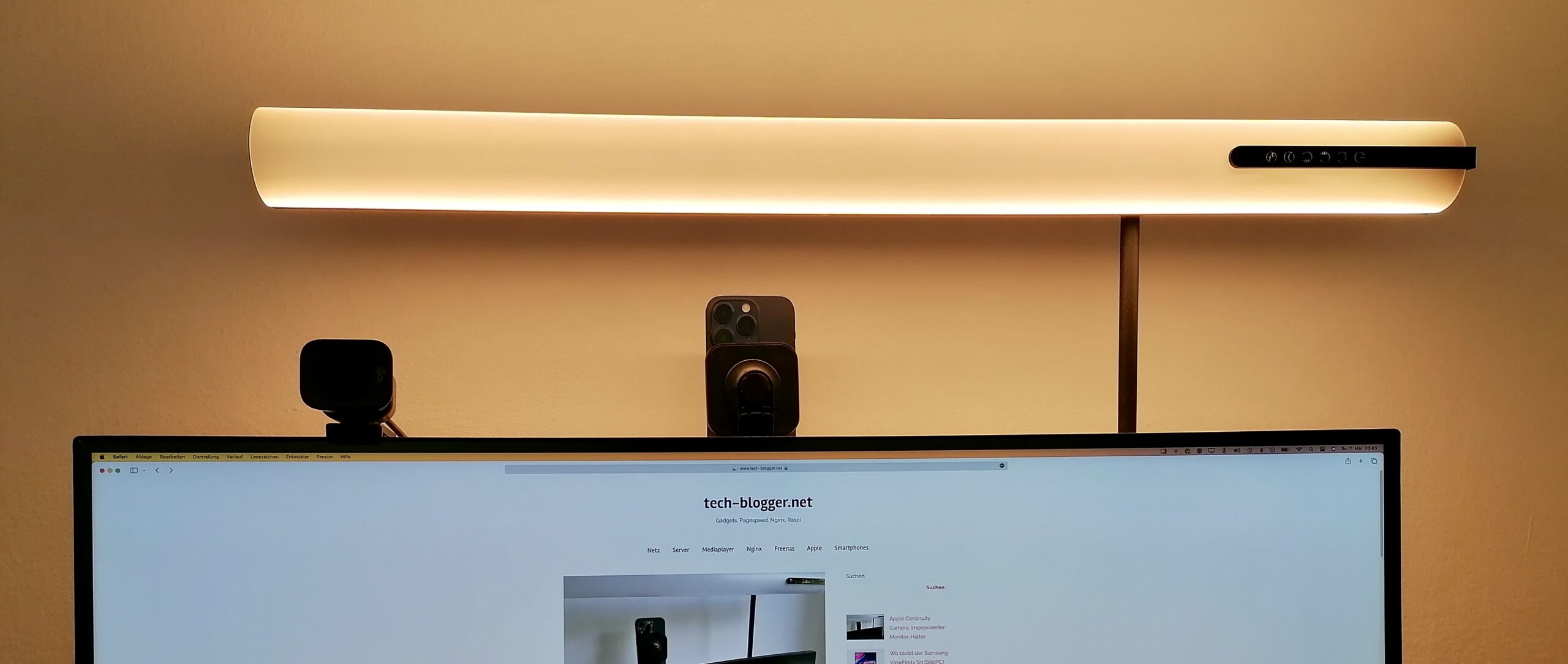Apple has released iOS 10.2 for all devices that support iOS 10 with a number of bug fixes.

In Cupertino, importance is attached to the availability of new emoticons and TV apps (only in the USA). In addition, there are a lot of bug fixes in different areas. In addition, as always Security updatesso that users who set a jailbreak should not install the update immediately. The Telekom has also updated the network operator settings to version 27.1, changes here are not yet known.
TV
- Use "Up Next" to resume playback of your current movies and TV shows where you left off.
- Get recommendations for new movies and TV shows with Watch Now.
- Discover new apps and the very latest iTunes releases on the Store.
- Access your iTunes purchases and rentals from your library.
Emojis
- Pretty emojis with new, more detailed design.
- Over 100 new emojis, including in the categories "Faces", "Food", "Animals", "Sports" and "Professions".
Photos
- Improves stabilization and provides a faster frame rate for live photos.
- Improves accuracy when grouping similar photos of the same person in the People album.
- Fixed an issue where "keepsakes" were created from photos of screen shots, whiteboards, or invoices.
- Fixed an issue where the iPhone 7 Plus camera would remain in zoom mode after switching from "Recordings".
- Additional support for digital cameras with RAW format.
News
- New background effects "Heart" and "Rain of Sparks" in "News".
- A problem with the keyboard display in "Messages" was fixed.
Music
- To access Shuffle, Repeat, and Next Track, simply swipe up in the Current Track screen.
- Select how playlists, albums, and tracks are sorted in the library.
News
- Saved stories now appear in the new "Saved" section.
- The best paid stories from your subscribed channels now appear in a separate section in "For You".
- Simply swipe to the left while reading or tap "Next Story" to view the next article.
- An issue where the "Move" menu continued to appear after an e-mail message was dropped was resolved.
- A problem in Mail with activating "copy and paste" by long pressing has been fixed.
- An issue where an incorrect e-mail message was selected after deleting a mail conversation was fixed.
Operating aids
- Support for BraillePen14 in VoiceOver
- A problem with suddenly changing the Braille table in VoiceOver was fixed.
- Fixed a problem with the availability of the improved Siri voices in VoiceOver.
- A problem with sorting list items in VoiceOver was fixed.
- A problem with deleting voicemails with the switch control was fixed.
Other improvements and bug fixes
- Further support for messages from HomeKit devices such as sensors for window protection, presence, motion, windows/doors, smoke, carbon monoxide and water leaks
- Additional support for messages from HomeKit devices when software updates are available for them.
- Improved Bluetooth performance and connectivity with third-party accessories.
- Fixed a problem with the sharpness of FaceTime video calls.
- Fixed a problem with the image format and orientation for FaceTime video calls.
- A problem with the playback of Visual Voicemail messages was fixed.
- A problem in Safari Reader was fixed where articles opened as blank pages.
- Corrected a problem where Safari would suddenly quit after "Mark as Read" an item in the Reading List.