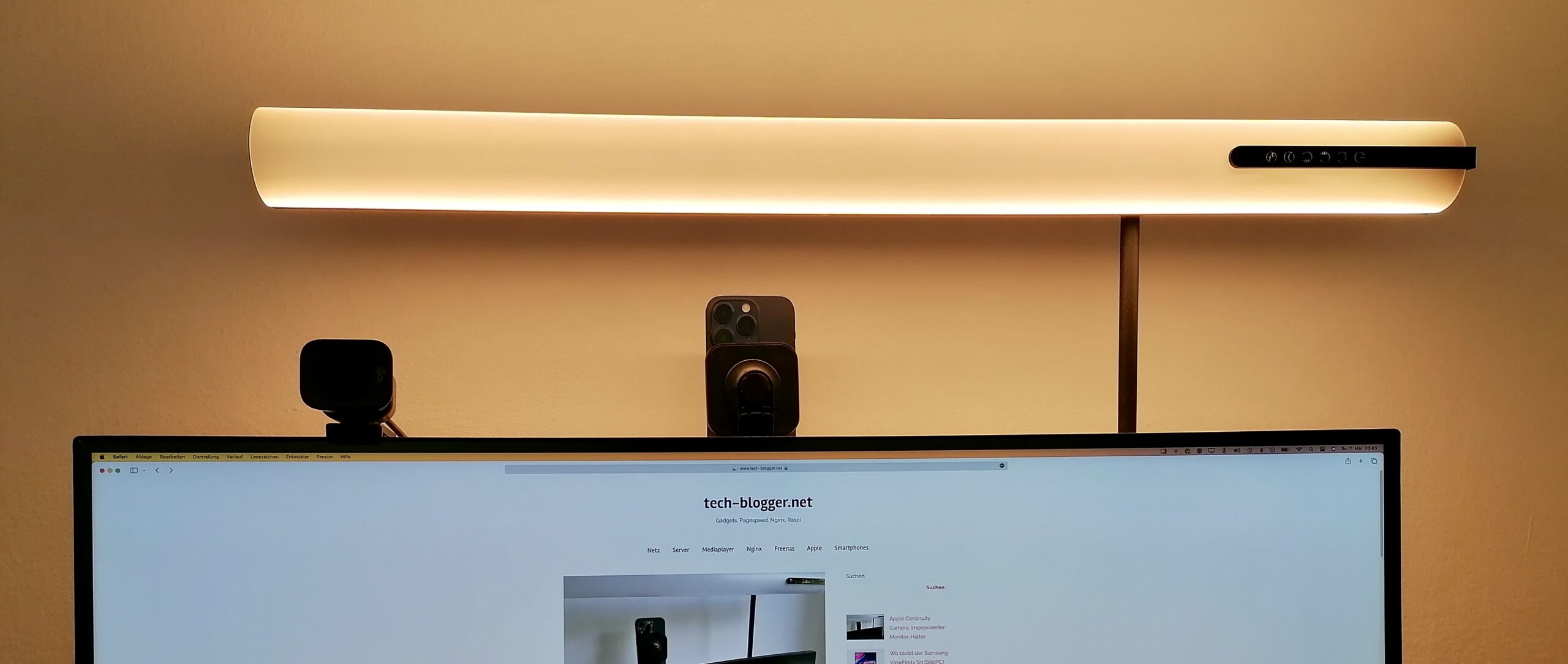Apple has released iOS 11.4, introducing new features. This mainly affects HomePod users, but iMessage has also been improved.
With it Apple delivers features that were already announced at the presentation of iOS 11. Especially Apple's "smart" speakers, the HomePods, will benefit, as stereo is now possible with a pair of the devices. Also new is the possibility to synchronize messages via the iCloud.
iOS 11.4 includes AirPlay 2 multi-room audio, support for HomePod stereo pairs and "messages" in iCloud. This update also includes bug fixes and improvements.
AirPlay 2
- Control your home audio system and AirPlay 2-activated speakers throughout your home.
- Play music simultaneously and in sync on multiple AirPlay 2 enabled speakers in your home.
- Control AirPlay 2 enabled speakers from the control panel, lock screen, or AirPlay controls in the apps on your iPhone or iPad.
- Control AirPlay 2-activated speakers with your voice over Siri from your iPhone or iPad, HomePod or Apple TV.
- Make calls or play games on your iPhone or iPad without interrupting playback on AirPlay 2 enabled speakers.
HomePod stereo pair
- This update supports configuring a HomePod stereo pair from your iPhone or iPad.
- The HomePod pair automatically detects the positions of the two speakers in the room and adjusts the balance for the sound accordingly.
- Advanced beamforming offers a wider soundstage than traditional stereo pairs.
- The HomePod will automatically update to support stereo pairs unless automatic updates are disabled in the Home app.
News in iCloud
- Store messages, photos and other attachments in iCloud to free up space on your devices.
- All your messages will appear when you sign in on a new device with the same iMessage account.
- When messages and conversations are deleted, they are immediately deleted on all devices.
- To enable "Messages" in iCloud go to "Messages" in iCloud settings (Settings > [Name] > iCloud).
- Your conversations are still protected with end-to-end encryption.
Other improvements and bug fixes
- With the Schoolwork app, teachers can assign reading activities to students in iBooks.
- A problem with certain strings that caused "messages" to crash is fixed.
- A problem with the display order of messages is fixed.
- A problem logging or accessing files on Google Drive, Google Docs, or Gmail in Safari is fixed.
- A problem with synchronizing data in the Health app is fixed.
- A problem with selecting apps that can access data in the Health app is fixed.
- A problem with the arrangement of app icons on the home screen is fixed.
- A problem that caused distortion in CarPlay audio is fixed.
- A problem with music playback from your iPhone via Bluetooth or USB connection in some cars is fixed.
Test