I'm putting in a HP N36L Microserver but there is a successor model: the HP N54L (175 Euro at Amazon) less expensive. The case is the same, the performance is a bit better: instead of 1.3 GHz, the AMD Athlon II CPU clocks with 1.5 GHz on the N40L and 2.2 GHz on the N54L, which is also better for Windows Home Server 2011 is enough. Who needs more performance gets a 2.2 GHz Dualcore AMD Turion processor with the official successor of the N40L, the HP ProLiant MicroServer N54L. Otherwise the data is the same, the price for the N54L has now dropped to 220 Euro. (Geizhals.at, as of 08.12.12).
Shopping list for FreeNAS on HP N40L and N54L Microserver (all Amazon, as of 30.04.2014)
- HP Proliant N54L Microserver (approx. 190.- Euro)
- Western Digital WD20EFRX RD1000S, especially for NAS use, 2 TB (approx. 90,- Euro), 3 TB (approx. 130,- Euro), 4 TB (approx. 180,- Euro)
- 8 GB DDR3 RAM 1,333 MHz Transcend (70,- Euro)
- Intel Gigabit CT Desktop Adapter PCI-Express (approx. 25,- Euro)
- USB stick: Transcend JetFlash 300, 4 GB (approx. 6,- Euro)
- HP Micro Server Remote Control Card (approx. 85,- Euro)
The Microserver (no matter which model) is delivered with 4 GB RAM and a 250 GB hard disk (the linked variant above comes without hard disk, since it is not very fast anyway - or at least quiet). The RAM should be upgraded to 8 GB for FreeNAS with ZFS, more RAM never hurts. You can save the optional management card if you don't want to place the microserver in the basement or attic, where you can't connect a monitor. You should also replace the main fan: the 120mm model used by HP is relatively loud. The power supply's fan, on the other hand, can hardly be replaced with a corresponding whisper model.
FreeNAS itself is then installed on a USB stick, which is placed on the internal USB port of the HP N40L. The USB stick should be quite resilient: I've often experienced that the system on the USB stick had file system errors. The actual RAIDZ was fortunately always unaffected by this, but it always gives you a short fright. The network card of the HP N40L or N54L does not support FreeNAS with Wake-On-LANhere an alternative, e.g. from Intel, must be used to make this function work and save electricity during the day.
Update: If you want more performance, you can fall back on the current model of HP's micro server, the Proliant N54L, which is once again significantly faster with 2.2 GHz and otherwise has the same specifications. In return, the price is also significantly higher at around 220 euros: HP ProLiant MicroServer N54L at Amazon.com.
Update 30.04.2013: HP N54L price dropped
Since the article was written, prices have changed: the HP N40L has become considerably more expensive, but the successor model, the HP Proliant Microserver N54LThe price for the micro server version with 2.2 GHz is a little over 220,-€ at the moment, but you get a system that meets the requirements for Windows Home Server 2011.

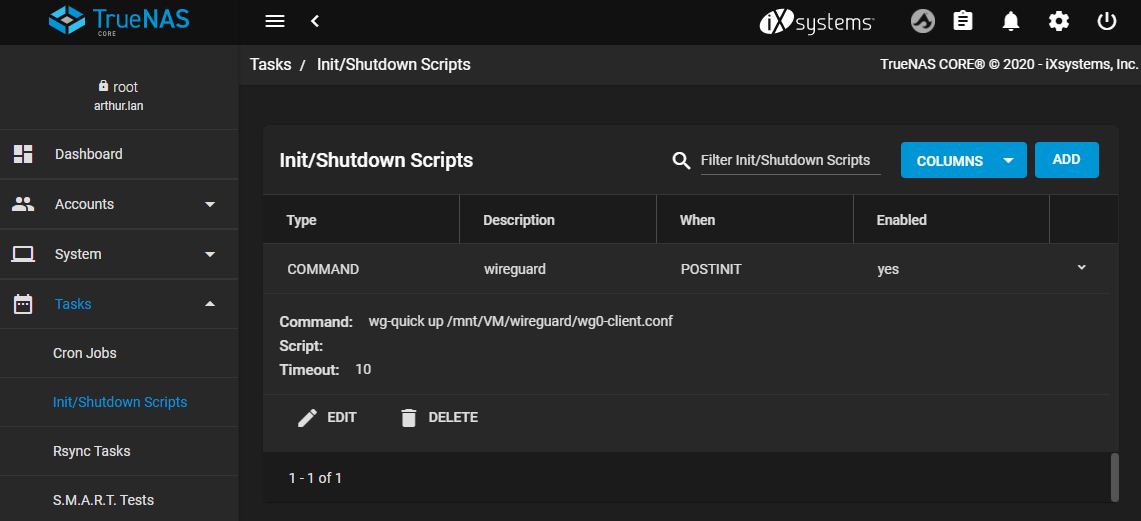

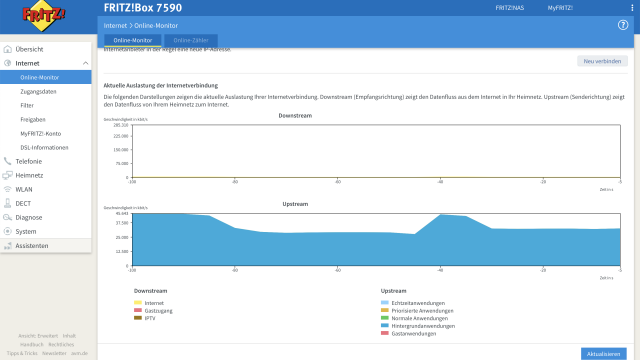
Hi, thanks for the really good mail. I didn't really realize that you need an Intel card to make FreeNAS work at all ... only after I read the hardware recommendations and drew my conclusions from the errors displayed in FreeNAS under Windows Server 2008 R2 SP1 in the Hyper-V came in the default configuration always "no configured interfaces were found". -> I tried to solve the whole middle WLAN problem, but I couldn't get LAN started - it didn't work. VLAN created - did not work. TOLL. there you see that Free does not always mean Free. Is there any way to run FreeNAS with onboard resources without an purchased Intel card?
Actually, FreeNAS should also support other network cards, such as Realtek models. At least I was able to do so at one time. The only thing that only works properly with certain cards is Wake-On-LAN.
You want to run FreeNAS virtualized? Maybe you can choose a suitable card, but I'm not familiar with that, I've only used FreeNAS directly on the hardware.
Hello,
also have the N40l here for a few days. I also want to use Freenas. It is important to me that the box supports WOL. How does that work for you? Which settings do you have to make ?
Yours sincerely
Unfortunately, it won't work with the onboard network card - Wake on LAN unfortunately only works with another NIC, e.g. from Intel. So that then also at first go, but the solution built into the HP is not directly supported: https://www.tech-blogger.net/2012/08/freenas-per-wake-on-lan-einschalten/
Hello,
Thanks. I just ordered the Intel card from your shopping list. Unfortunately the stick does not boot with Freenas at the moment. I have to take a closer look at it. I also installed the 8 GB Ram I ordered.
Greetings
I think you can change the boot order in the BIOS accordingly. Did you connect the stick to the internal USB port? I can't check right now, but it went pretty smoothly actually.
Hi,
yes connected to the internal port. I'm going to look for it again.
Greetings
Did it work, does the system work for you?
Stupid question: What is the Intel Gigabit Adapter for? Does the part have no built-in network card? Or did you install it only because of WOL? Otherwise a really great article!
Yes - it does not work with the onboard NIC, as this feature is not supported by the FreeBSD driver for this network card. But you only need it for Wake-On-LAN, otherwise it works fine without the Intel NIC.
Now I have a few more questions, because I am about to buy your config: 1) Did you encrypt the harddisks in Freenas? 2) How high is your read/write rate in the Gigabit LAN? (under Windows and if possible on the factory LAN port of the Proliant) I would be very interested in 🙂 Thanks for your answer! Greeting
I did not encrypt the hard disks - but I encrypted important data in a TrueCrypt container. Read/write rates are different depending on whether it is running over Samba or iSCSI. For the latter, I have some older data (I would have to make new ones), which was created with the onboard LAN: https://www.tech-blogger.net/2012/05/freenas-8-0-4-iscsi-performance/
I don't think that an N54L with 2.2 GHz achieves significantly better rates there. Only an SSD as a cache could still help, especially with small files. But I think that's a bit exaggerated for home use. I have a maximum of 4 PCs + two media stream boxes attached to it and that hasn't caused any problems so far.
Hi, work in the n40l also 4x4TB with freenas? Would like to upgrade my 4x2TB - but according to the old manual only Max 2TB disks are supported. Does anyone here have experience?
Should work fine (although I haven't tried it myself). At the time the N40L was current, there were no larger hard drives - but I've read elsewhere that people have used 3TB HDDs, FreeNAS (or now TrueNAS) can easily handle that.