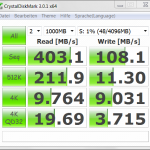
The ASUS Zenbook UX32VD-R4002 is equipped with a 24 GB SSD (on early models the SSD is 32 GB, but the caching partition is only 24 GB) configured as a cache. Diskeeper ExpressCache is used here. The version that was installed on my UX32Vd at delivery still contained a GUI, after an update to a current version this feature unfortunately disappeared and you have to work with the command-line tool "eccmd".
In order for the tool to access the ExpressCache service, the command line must be run as administrator, after which various options are available. I will only mention two options here that are important from my point of view.
eccmd -info
As the parameter says, this can be used to output various information, including the cache load and the number of read and write accesses to the cache. The read accesses should be significantly higher than the write accesses after some time of use, because write accesses mean that data that was previously missing in the cache first had to be transferred from the hard disk. You can also see here if everything is working properly.
eccmd -preload directory [count]
If you know for sure that certain software should be cached in any case (e.g. programs that are frequently used like the browser or Skype) you can write them into the cache with the "-preload" parameter. You can also pass a number representing the calls - files that are called very often will not fall out of the cache so quickly if the cache is full. The cache is, because it is on an SSD and not in RAM, immune to reboots and does not lose data when the notebook is shut down or has no power. Of course you shouldn't fill the whole cache with files from the beginning.
SSD as system drive or for important programs
Another usage scenario of the SSD (at least if the 32 GB version is installed) would be to outsource the complete Windows on it. But since this can quickly become tight, I decided to install only the most important software on the SSD (in a 4GB partition) to benefit from the reading speed. In my scenario this is mainly Firefox. The partition, the SSD must then of course be excluded from caching, which can be done easily via eccmd -exclude is possible.