When using a FreeNAS share with macOS, it creates different Finder metadata directories for each regular directory. To keep a backup to an external medium as lean as possible, this data can be deleted, which is the easiest ...
Continue reading
Gadgets, Pagespeed, Nginx, Raspi

When using a FreeNAS share with macOS, it creates different Finder metadata directories for each regular directory. To keep a backup to an external medium as lean as possible, this data can be deleted, which is the easiest ...
Continue reading
After several years of development, version 10 of FreeNAS has now been released, name: "Corral". iXsystems has released FreeNAS 10 "Corral", a new version of the popular operating system for DIY NAS systems. The interface has been completely revised and comes ...
Continue reading
Those who buy an HP Microserver Gen8 usually go for the entry-level model with a Celeron G1610T processor. Since the CPU is socketed, it can be easily replaced. The Celeron G1610T is a dual-core CPU with a clock rate of 2.3 GHz and ...
Continue reading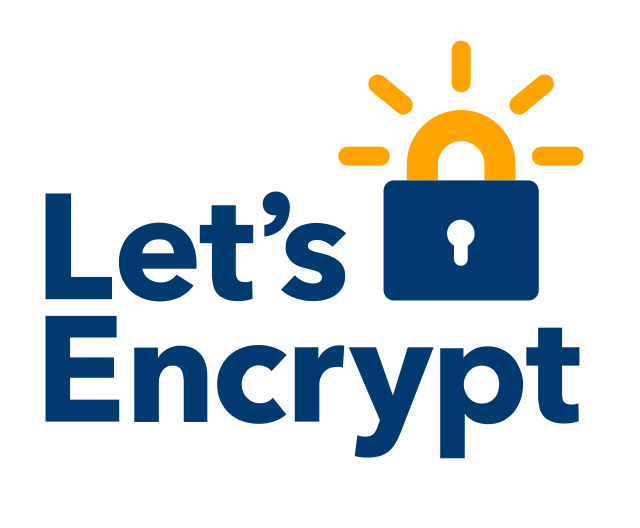
Some time ago I changed the domain of my blog - from www.kadder.de to www.techblogger.net. There was a pitfall with the use of Let's encrypt. The approach: when changing the domain, of course, from ...
Continue reading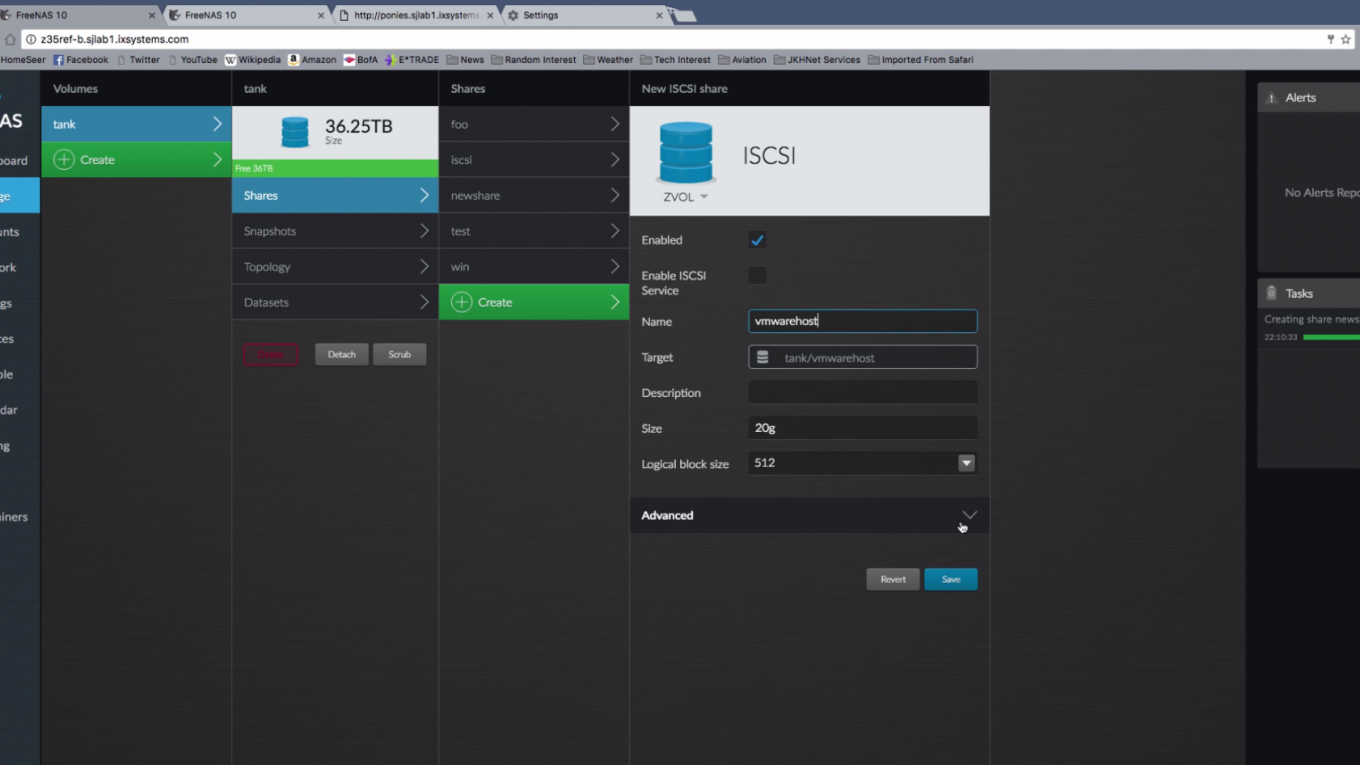
There are some fundamental changes with FreeNAS 10, including Docker support. The new version is now in beta: not yet ready for production use, but far enough along to gauge the major features. FreeNAS 10 ...
Continue reading
Before with FreeNAS 10 a completely new version appears, FreeNAS 9.10 is now released. The most important innovation: FreeBSD 10.3-RC3 as a basis. The interface was not updated, this will happen only with FreeNAS 10. The upgrade from ...
Continue reading
If you use the Nginx-Pagespeed module - like I do on tech-blogger.net and routerzwang.de - you should keep it up to date. This can save you a lot of troubleshooting. If you already compile Nginx yourself, and the module ...
Continue reading
If you want to further optimize the execution speed of PHP scripts, sooner or later you will stumble upon HHVM - a just-in-time compiler for PHP. HHVM can be easily installed via the Debian package management. Once that is done, it can be installed in the ...
Continue reading
If you want WordPress to be really fast, you won't get anywhere with common caching plugins after a certain point. Nginx with HTTP2 helps. Since version 1.9.5 the open source version of Nginx also supports the HTTP/2 protocol directly - ...
Continue reading
HTTP/2 is supported by more and more browsers, only the web servers still have problems. A first patch has now been released for Nginx, which integrates the new protocol. For this, of course, it is first necessary that ...
Continue reading