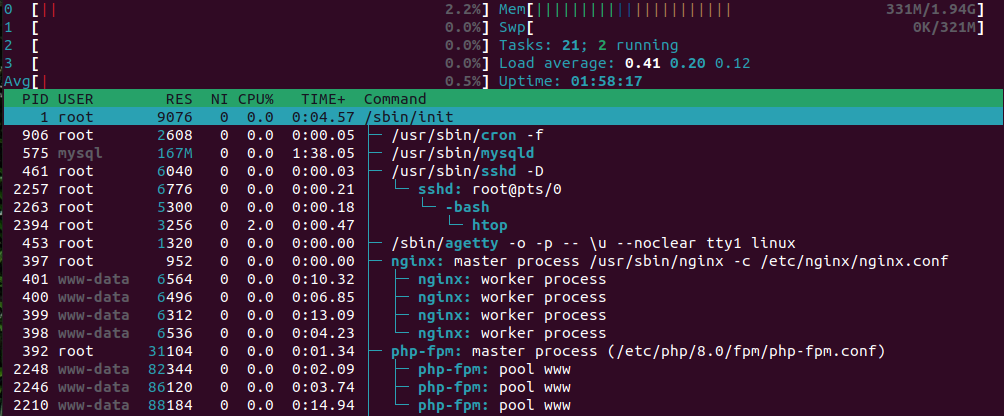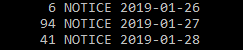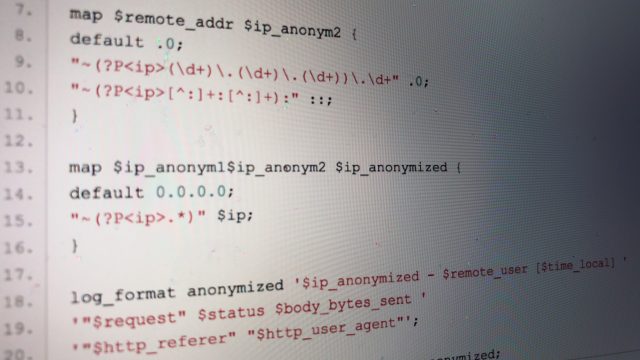If you do not want to maintain your own server and keep it up to date, you can choose a Managed vServer. More and more private individuals and companies are turning to such a solution.
This is a service where an external company provides the capacity for a virtual server and the buyer only has to take care of the usage. The following article will tell you what to look out for in a Managed vServer and what it is all about in detail.
The functions of a Managed vServer
There are basically two different types of managed servers. Some are sold as managed servers, others are sold as vServer offered. The latter differ from the normal managed servers in that only a virtual server is offered here, while the managed server the complete hardware goes to a buyer. To a managed vServer a normal server is divided into several virtual servers and can be distributed to different customers. These then share a large server - but the capacities are rarely limited by this.

To use a vServer, a fixed Internet connection should be available first. This is usually provided by an external operator - TelekomAfterwards the router is connected so that there is a connection to the outside. If this Internet connection is available, the offer for a vServer can be taken up. managed vServer are usually used for monthly lease booked. During the entire term of the contract, the provider will then take care of any concerns. Even if the server should be defective, remedial action is taken immediately. So there is for example a Substitute serverthe original server should fail. Often buyers do not notice this process.
When booking a vServer, customers need no foreknowledge. However, when booking, you should consider what hard disk size is required. Depending on the effort and size of your own project, the Frequency of backups can be clarified. The more often a backup is performed, the more secure your own project is. Often, however, a one-time fee is charged for restoring the data if the system really needs to be saved.
Important options at a glance
- Hard disk size must be adapted to your own needs
- Daily backup should be free of charge
- Free transfer must be unlimited
- Your own Internet connection must be sufficiently fast
Options in detail

At Free transfer is an option that controls the daily traffic between the end user and the vServer. If it were limited, only a limited number of files could be moved back and forth per day. This would be of little use to the project, so it should be unlimited.
At the Speed of your own Internet connection the buyer should be able to rely on good management. The faster it is, the better vServers and Internet providers work together. The speed should therefore be sufficiently dimensioned so that no funnel effect occurs.