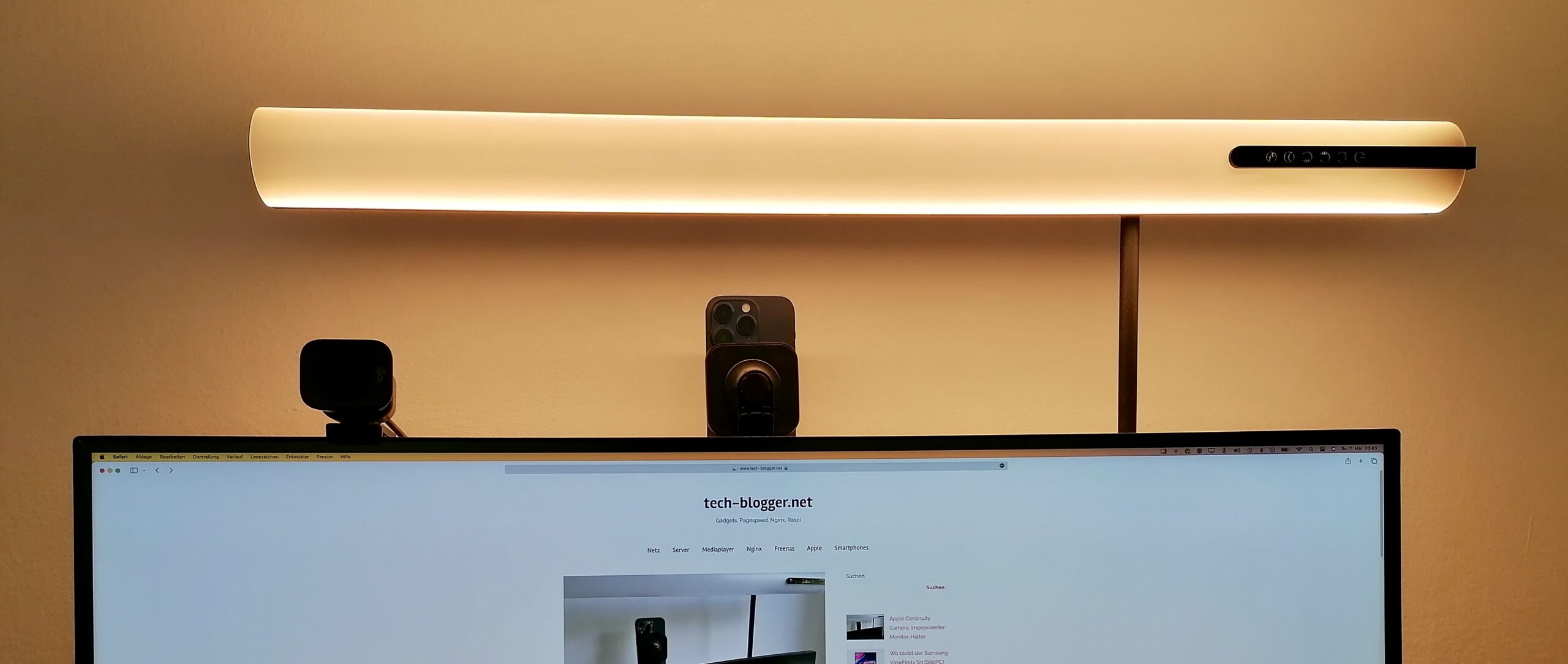Since the release of the first iPad with Retina (iPad 3) I use an Apple tablet - now I had to change to the current model in form of an iPad Air 2.

Even though the same apps run in principle and the same iOS version with iOS 8.4.1 (or iOS 9 as of September 16), which doesn't really bring many new features, the original Retina iPad in 2015 simply lacks the "stickiness" that the current iPad Air 2 brings with it.

Which also makes a difference: for the current iPad, I have opted for the variant with LTE - after I had already used LTE in the iPhone Congstar with LTE I have chosen o2 for the iPad: although there is no roaming for LTE yet, you can use two networks via UMTS. Because you can also use the iPhone's telecom network via tethering, three different networks are available - so you can connect to the Internet almost anywhere.
Conclusion
For me the change to the current iPad was definitely worth it. I bought the 16 GB model with LTE used via Amazon Marketplace - instead of 609,- Euro directly from Apple you can save 200,- Euro and get the device via a reputable dealer for a good 420,- Euro.