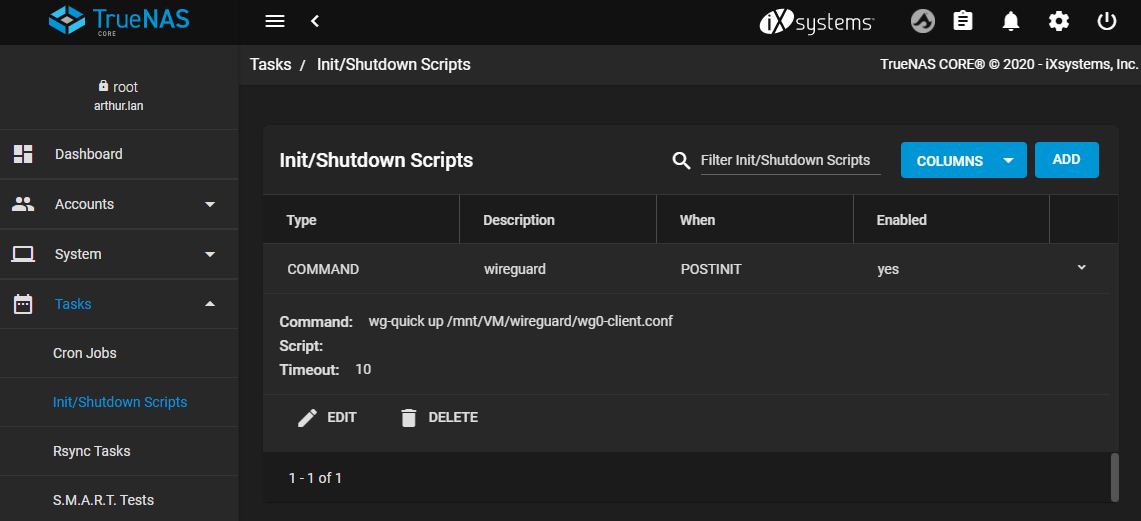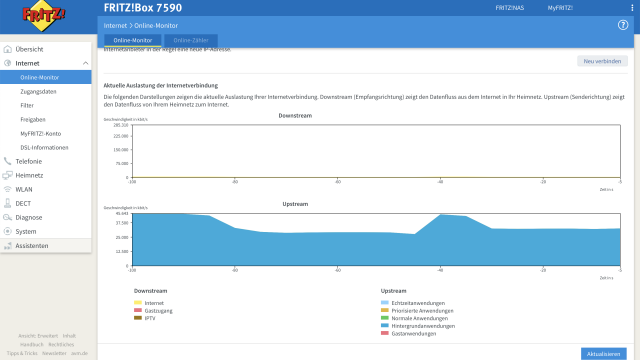If you are using a FreeNAS system, you may have already thought about how to back up the entire system. Crashplan as a plugin for Freenas offers a solution here.

I am not going to create a guide here on how to set up Crashplan on a FreeNAS server, a good tutorial can be found on Github. Rather, this article is intended to provide an approach to how to combine BitTorrent-Sync with FreeNAS and Crashplan in order to synchronize data both Distribute locally to multiple PCs (via BitTorrent Sync) as well as externally (to Crashplan). The prices are reasonable: for 5 US dollars a month you get unlimited storage space, which is encrypted 448-bit.
Who Crash Plan wants to try it out first, gets a 30-day trial for free, only after that you have to book a package. Since you only back up one computer with the FreeNAS server, the smallest package is sufficient. I use the following setup: via BitTorrent Sync files from several computers are synchronized with each other, one BitTorrent Sync node is the FreeNAS server. The directory where the BitTorrent sync files are stored is mounted in the Crashplan jail and is transferred to the online service.
Conclusion
Crashplan on FreeNAS is a good way to back up larger amounts of data externally. Other alternatives, such as storage space that supports Rsync, are usually much more expensive or have limited volume. Supplemented with BitTorrent Sync, no further precautions are needed on the individual computers, as there is also a permanent synchronization between the individual PCs and the FreeNAS server.
Surely, for some exaggerations, it may be a good idea to add a Offsite backup I am currently using it only for about 25 GB of the most important data. But Crashplan is also suitable for a larger picture archive - here the unlimited storage space comes into play. Besides, having a backup is better than not having a backup at all - even if restoring it would take a long time in case of doubt.