Webcams are currently a sought-after commodity due to the Corona pandemic and the sudden increase in the number of employees in the home office. With the Streamcam, Logitech has brought an exciting model onto the market, which stands out above all through Full-HD video streaming at 60 Fps.
With around 160,- Euro the Streamcam is not cheap: partly the price is due to the fact that the current situation makes the delivery situation not so easy, partly it is due to the fact that the Streamcam has just come onto the market.
I have ordered my model at Media-Markt.de, Amazon and other shops also offer the webcam - delivery times vary a bit, but basically there should be no problems to get the model.
Connection: only via USB-C
If you buy the Logitech webcam, you should be aware that it can only be connected via USB-C. That's usually no problem with current PCs and notebooks (not with Macs anyway), but if you don't have a suitable port, you may need an adapter. My Asus Gene VIII with Intel Z170 chipset, which is already a bit old, for example, already has a corresponding port, realized with an extra chip from ASMedia, which provides USB 3.1 with 10 Gbps. As it seems, this is too little for the full resolution, at least there are problems recognizing the camera once you've selected 1080p/60. If this is due to the drivers or where the weak point is in the setup, I haven't found out yet.
The cable is also permanently mounted and therefore cannot be replaced. Should it break, the camera is irreparably defective - although it makes a stable impression, this is definitely a weak point.
At 1.5 meters, the length is also not too long and can be a bit tight with a PC under the desk if the camera is to be mounted on top of the screen. Those who need a longer cable have to get an extension cable - for a good 10,- Euro there are corresponding USB-C cables available at Amazon.
Logitech Streamcam: technical data
| Supported resolutions: | 1920×1080, 1280×720, 960×540, 848×480, 640×360, 320×240 |
| Supported frame rate: | MJPEG: 60 fps, 30 fps, 24 fps, 20 fps, 15 fps, 10 fps, 7.5 fps, 5 fps YUY2, NV12: 30 fps, 24 fps, 20 fps, 15 fps, 10 fps, 7.5 fps, 5 fps |
| Objective: | High quality Full HD glass lens, f/2.0 - focal length 3.7 mm, field of view: 78 degrees (diagonal) |
| Focus: | Autofocus (10 cm to infinity)/face autofocus with Logitech Capture |
| Integrated audio: | Two omnidirectional microphones with noise cancelling filter Stereo or dual mono channel |
| Dimensions with monitor holder: | height x width x depth: 85 mm x 58 mm x 48 mm Weight: 222 g |
If you're using a current Windows or MacOS, you don't need any other software - even if the Logitech Capture software comes with additional setting options, the webcam works without problems, at least for the home office (tested with Zoom, Slack and Skype). But if you want to change the background or even bring a blur into the picture, you have to install the software.
Upright mode for social media
If you produce a lot of videos for social media platforms, you can also use this webcam upright - unfortunately this mode really only works if you have the possibility to rotate the picture in 90°. That's a pity, because this view would also be practical for video conferences without any additional software, if you don't want to reveal quite so much of your own workstation to your colleagues.
The mode can be changed quickly, the camera is taken out of the mount once and put back again.
Streamcam in everyday life: can the webcam deliver?
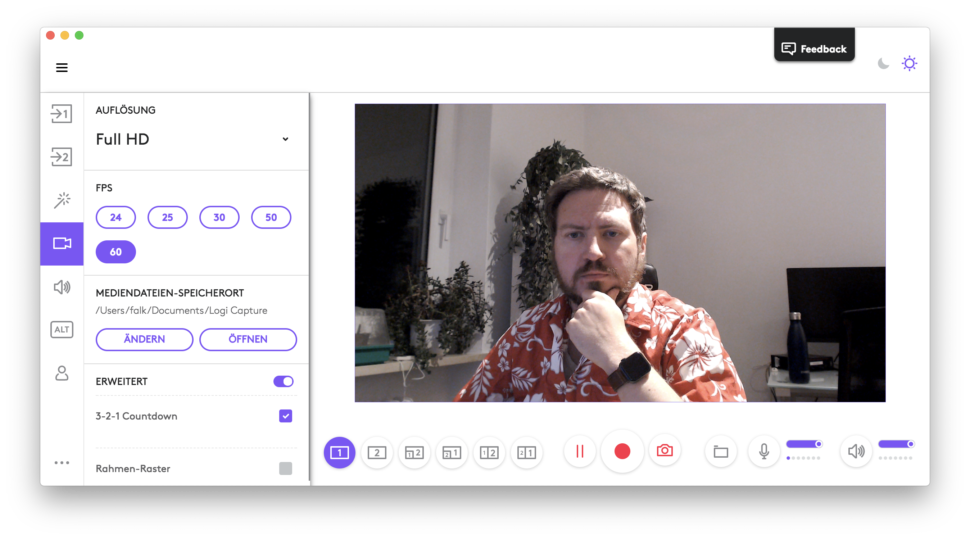
Since in this case a video is worth a thousand words, I once threw myself into my Hawaiian shirt and recorded a short video using OBS. Top left: the Facetime camera with 720p integrated in the Macbook Pro 2018, bottom right the Logitech Streamcam. Both recorded in parallel, the sound comes completely from the streamcam. The conditions without daylight were certainly not optimal, but you can already see that the Logitech webcam gives a better picture. The colours could also be a bit stronger in the standard settings, the Hawaiian shirt is not yet as washed out as it might appear in the video.
Logitech Streamcam: preliminary conclusion
Not cheap at 160 Euros, but the webcam is quite solid and provides a much better picture than the integrated camera of my Macbook (and also a better picture than the camera of a Lenovo T480). It seems to be a bit bitchy concerning the USB-C ports, connected to the ASMedia controller of my Z170 board, the highest resolution FPS combination was not available or led to the camera not being found.
On the Macbook Pro with Thunderbolt 3 ports, however, this was no problem, as there is also enough USB bandwidth available. But if you use a current PC, there should be no problems.
It's also a bit of a pity that the free Logitech software lacks an integrated mode for "blurring" the background. You'd have to install XSplit for this, which is only included as a 3-month trial version - a bit incomprehensible with such an expensive product.
I will now continue to "test" the camera in everyday life and share my experiences here - maybe I will manage to create more videos on different topics.
- Two microphones
- Optimal lighting
- Video calls in crystal clear Full HD


