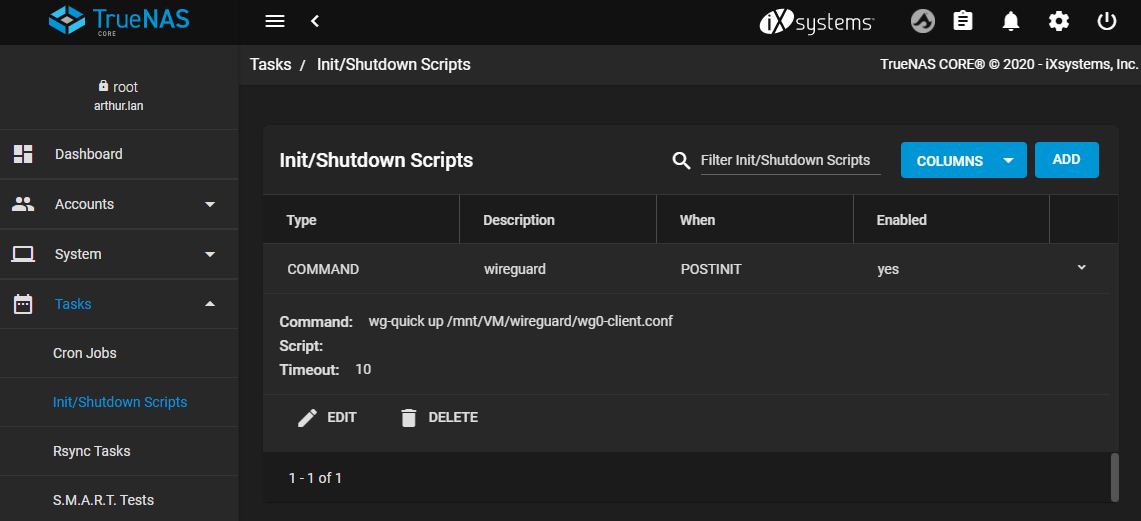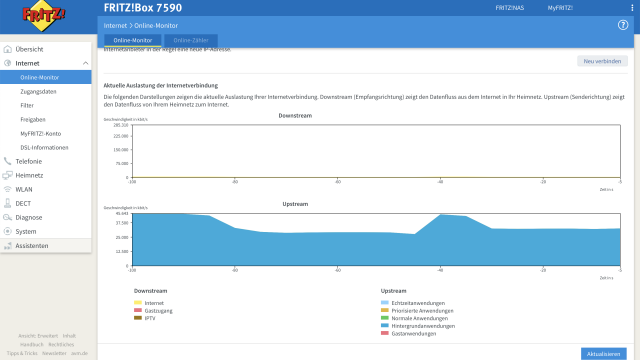Anyone using Crashplan on FreeNAS as a headless backup machine will have noticed in the last few days that they can no longer connect. Here is the solution!
Crash Plan tends to stop working on FreeNAS with new updates or the connection between client and headless crashplan on the FreeNAS machine (in my case still a HP ProLiant Microserver) will not work after the update.
I assume that the Crashplan plugin on FreeNAS works in principle and only the connection between GUI (the user interface) and Headless Crashplan service fails!
Step 0: Connect to the Crashplan-Jail via SSH
First, a connection to the FreeNAS machine is established via SSH. There by means of jls find out which ID the Crashplan-Jail has (in my case: 2) and then use jexec ID csh connect. You are now inside Crashplan-Jails, all further commands are executed there.
Step 1: Make Crash Plan Service externally accessible
By default, the Crashplan service is only accessible from the machine it runs on, the IP binding is 127.0.0.1 (localhost). This must be changed to 0.0.0.0, the corresponding entry can be found in this file: # ee /usr/pbi/crashplan-amd64/share/crashplan/conf/my.service.xml. There the value of
Step 2: Determine Port & Key
A key is required to connect the client to the headless crashplan installation. You can easily read this key in the jail:
cat /var/lib/crashplan/.ui_info ; echo
You then get a line that looks something like this:
4259,d39cae7f-2b5a-4ee1-967b-93f4342882fc
Step 3: Copy ID to the client
In order for the client to use the data we determined in step 2, the info must be copied into the corresponding file. To do this, delete the existing line and replace it with the new one.
Windows: C:\ProgramData\CrashPlan\.ui_info
Mac: sudo nano "/Library/Application Support/CrashPlan/.ui_info
In addition, the Crashplan-Client must be informed of the IP address where the Crashplan-Service can be found. For this purpose the following file had to be adapted (applies to Mac): /Library/Application Support/CrashPlan/ui_*.properties (*: seems to depend on the respective user name). Add a line in this file: serviceHost=IP of the Crashplan-Jail.
FreeNAS & Crashplan 4.3.0: Problem solved!

Good luck with the external backup of FreeNAS - in the hope that you will never need this "life insurance" of your data!